5 Best Marshmallow Features
INTRODUCTION
Google has been successfully reiterating every release of Android annually, and man, is the hype reaching new limits!
Google recently announced Android 6.0, code named Marshmallow, at its I/O conference. Since it is a whole new leap from its predecessor, Android 5.0 Lollipop, you expect it to be jam-packed with features.
Well, Google never fails to surprise me. So, what makes Android 6.0 Marshmallow different from its last iteration? Let’s find out.
Here are the 5 best features of Android Marshmallow!
GOOGLE NOW ON TAP
Google Now On Tap basically shows you all relevant information of a particular keyword on your screen just by scanning it. All you have to do is hold on to the Home button, and Google Now On Tap will activate.
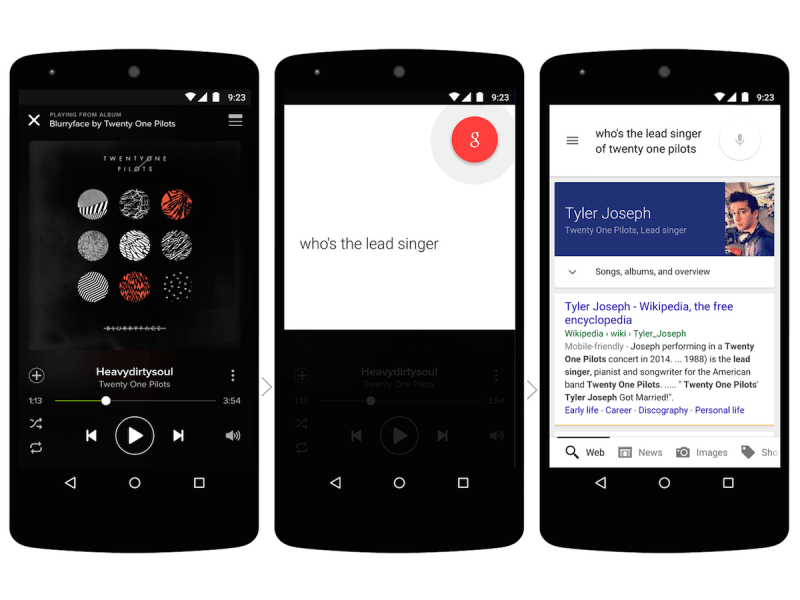
Being Android Marshmallow’s top-tier feature, this allows Google Now to sift through all of your applications instead of Google’s own servers for information. Since Google Now is mostly everyone’s favorite voice-activated personal assistant, it is no doubt that the search results are almost instantaneous.
Suppose your friend texts you asking to catch a movie with him, say Tomorrowland, for example. By using Google Now On Tap, you can avail all the information about the particular film.
There is also a second part to this feature that makes it the cherry on top. It allows Google Now to use contextual information in the application to give results. If you’re listening to a track by Skrillex, for example, and just by initiating Google Now by the keyword ‘OK Google’ and asking “what’s his name?’ will give you Skrillex’s real name.
DOZE
Another one of Android Marshmallow’s standout features, Doze aims at increasing your device’s battery life by using intelligent scheduling to power it down into a deep sleep mode. This dramatically improves standby time, exponentially by 2 times!
Marshmallow detects when your phone has been left unattended for a long time using your smartphone’s accelerometer. This is an excellent feature which will help you get more juice out of your Android-powered device.
APPLICATION PERMISSIONS
Users wanted to see this feature on many past iterations of Android, and now they have gotten their wish.
This feature is pretty self-explanatory. You know how you see a list of permissions that you have to allow an application when you install it from the Play Store? Well, now, Google has given you the power to change the permissions for an application if you’re feeling uncomfortable with it.
APPLICATION DRAWER OVERHAUL
Lo and Behold! The application drawer that you’ve been used to for the past few years or so is gone. The new application drawer is a storehouse of mainly functionality. Instead of your usual horizontal swiping, now you scroll vertically.
The built-in search feature and the separate line of icons for your frequently used and most recent applications is a big plus.
Although some of the users do not like the change, it depends on how you perceive it. More often than not, change is a good thing and the functionality the new application drawer provides is quite a great tradeoff.
NATIVE FINGERPRINT SUPPORT
A bio-metric locking mechanism on our smartphones. How sweet is that? Surely, we’re living in the future! Now, all we need are those hoverboards…
Most of the flagships released this year have fingerprint scanners built-in. So, what this means is that Android 6.0 Marshmallow will support fingerprint authentication right out of the box. You can use it to purchase applications on the Google Play Store, and such.
Now, in the unfortunate event that your smartphone does not support fingerprint scanning, I can see you purchasing a brand new smartphone in the distant future.
CONCLUSION
So, that’s that! I know there are a myriad of other new features in Android Marshmallow, but, these are the ones that I personally find are the best. Since these features are purely arbitrary, please do comment on the features that you find are intriguing.

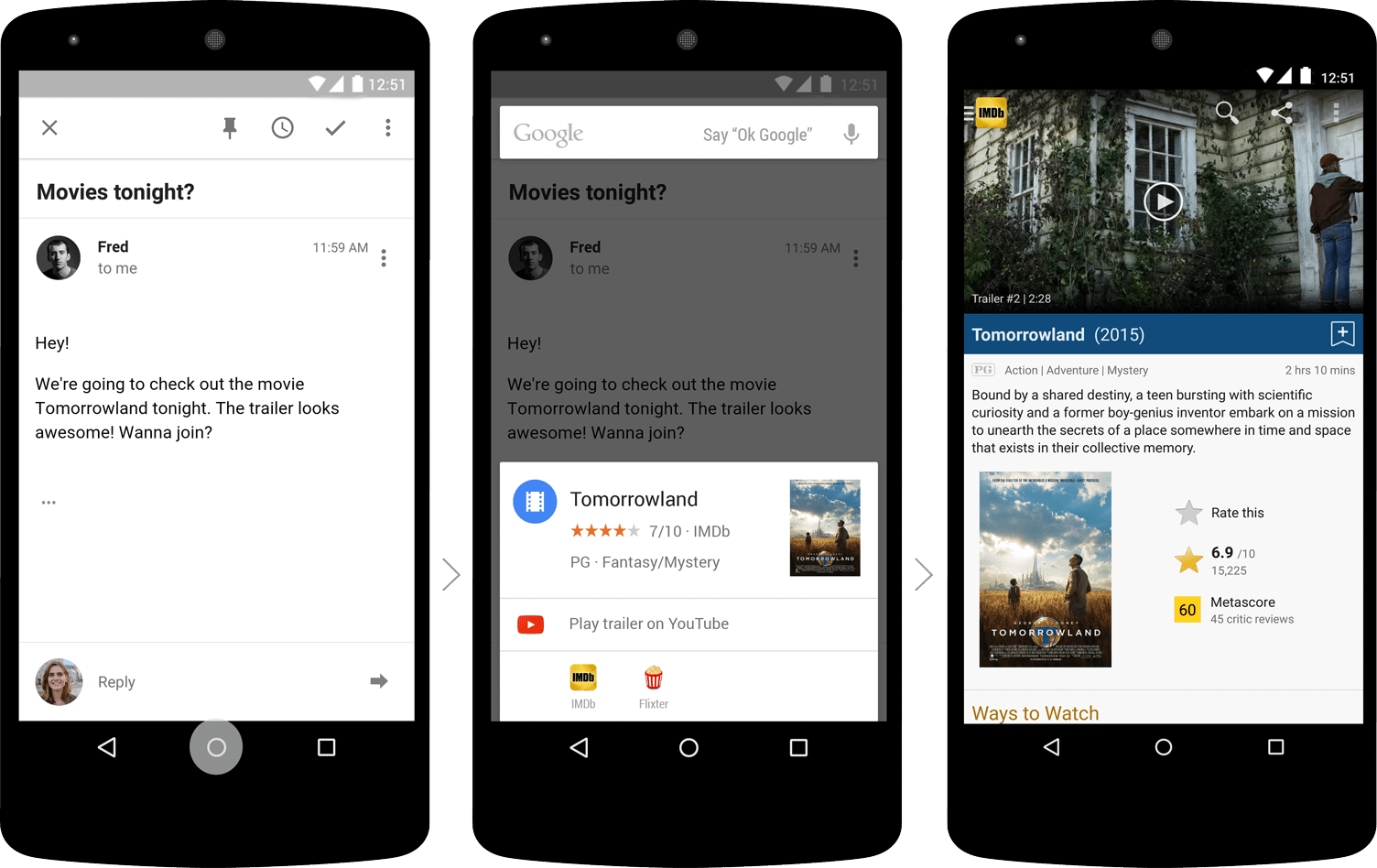
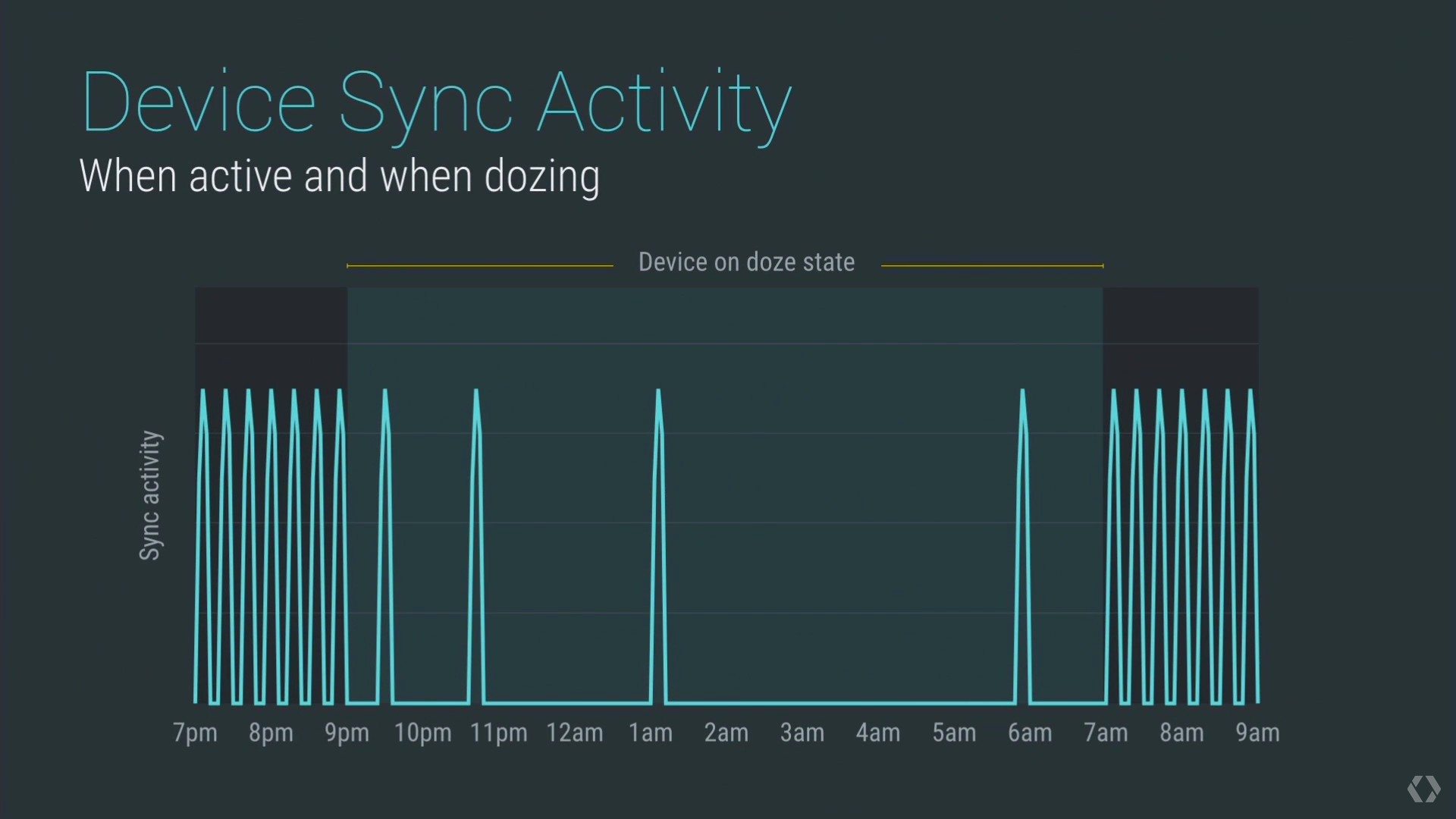
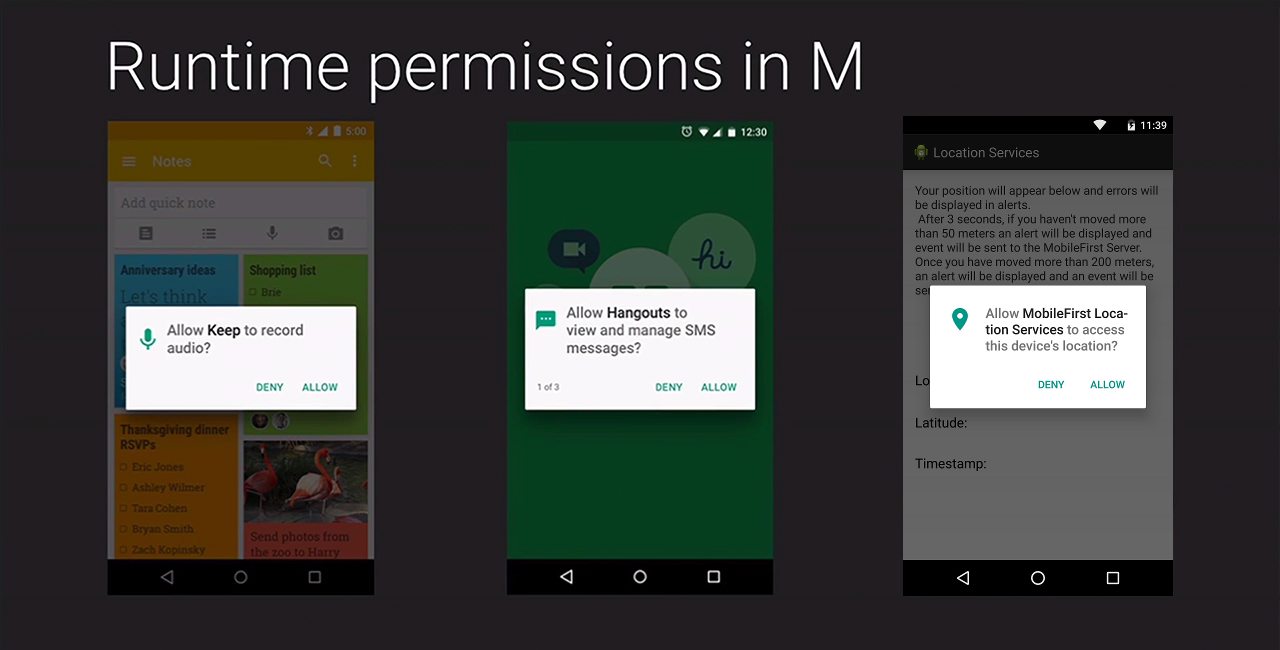
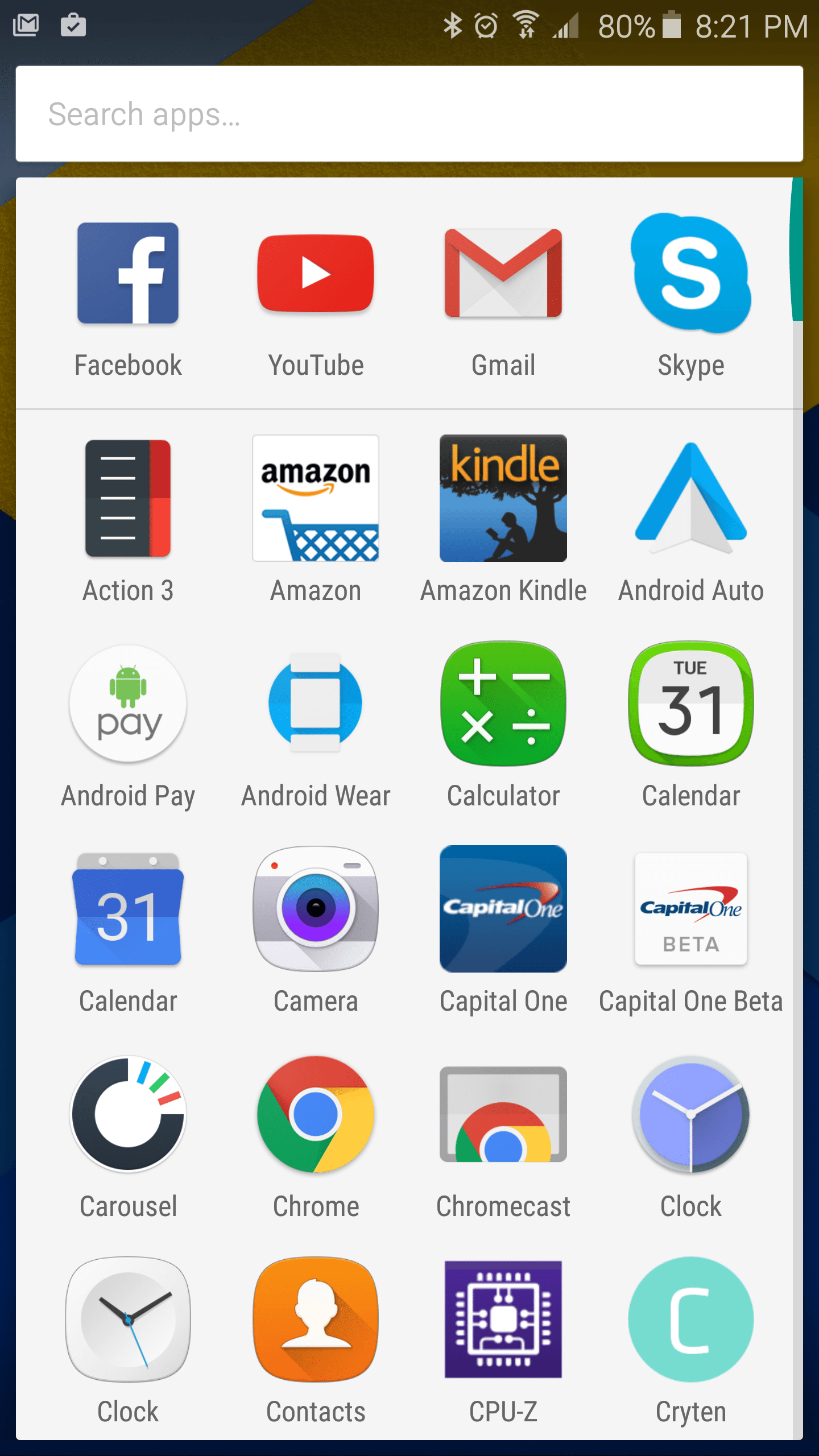
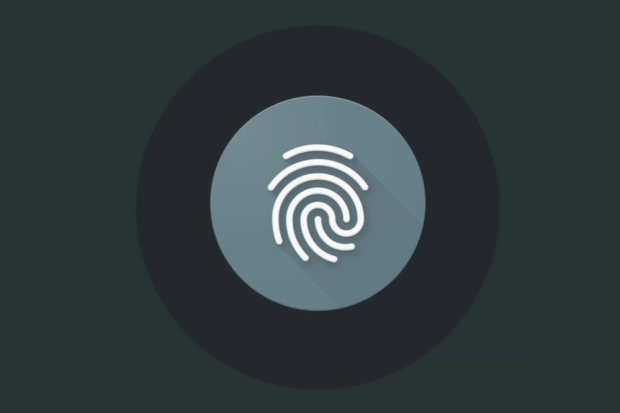



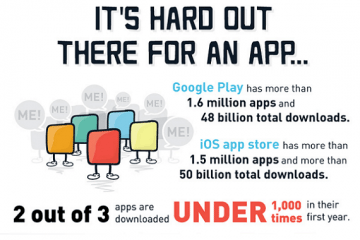
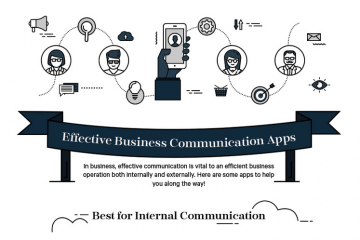

No Comment