Best Baby Apps to help with your Newborn
Best Baby Apps for the New Baby Blues
If my sister is any indication of what a typical new mother goes through then my hat is off to mothers everywhere. Much is said about how to potty train, how to teach a child their ABC’s, and how to keep children from hitting each other. Not much is said about the hidden fears that permeate the stoic façade of new mothers. In looking for the Best Baby Apps, we spoke to a young mother named Tyniiea D. Bahe who just recently had her little boy Bently.
Sitting there, holding her baby, she talked about the various thinking patterns that came up before, during, and after having the baby.
Several fears of hers were raised in the discussion. First, was the fear of not being able to nurse right. Second was the more common boogeyman, Sudden Infant Death Syndrome (SIDS). Third, were quirky things such as “what if the baby starts choking while sleeping,” or breathing issues, or “what if the baby somehow rolls over during sleep,” etc. These can usually be attributed to not ever having any experience with newborns or raising children.
As they say, there’s a first time for everything. If you happen to fall in this group where fear of the unknown is hiding out just beneath the surface of calm demeanor we here at bestandroidapps.com have just the remedy. So bookmark this page and get ready to settle in for a bit of reading.
My Pregnancy Today
Pregnancy in any conversation starts off as a wonderful event with all the new sensations, the baby kicking, the feeling of life growing inside of you, and the connection that you feel with your little one. It’s one that can’t be compared to anything else. Things then begin to go south with the discussion centering on morning sickness, mood swings, having to give up smoking, and finally the pain of childbirth. It’s really no wonder many new moms feel somewhat overwhelmed with the information–or lack thereof–circulating their social circle.
This app is the start of a three-part mashup of resources designed to make the process of rearing a child easier all the way from pregnancy to their formative years.
As with most apps, we were prompted to create an account. We then filled out the email address, name, and birthdate of the child. Next, we were shown to a dynamic sliding panel with information organized by weeks in an HTC “Blinkfeed-esque” format.
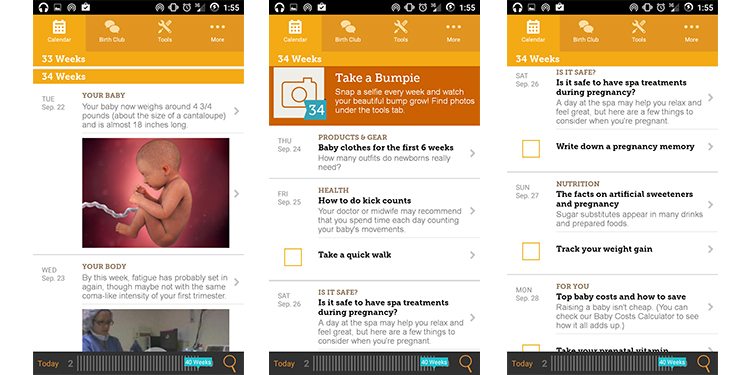
Under the calendar tab, we slid down the feed to week 34 and found that the baby is supposed to weigh 4.75 pounds and would be the size of a cantaloupe. The very next day we were told our body will start to feel fatigue set in–granted not in the same severity as our first trimester.
Questions populated the board with topics such as spa treatments being safe during pregnancy, baby clothing for the first 6 weeks, and how to do kick counts.
We also saw information on artificial sweeteners during pregnancy and a discussion on top baby costs, complete with a baby cost calculator!
Scrolling down again to week 35 we saw that our baby was around 18 inches long and was about the size of a honeydew melon. Interesting factoid: Our uterus was also elongated at this point; reaching under our rib cage.
From what we saw, any concerns typical of a given week or concerns to watch out for/think about could be found in the app in those corresponding weeks leading up to labor.
The next tab showed a November birth club with an option to join the group. Next to that tab we found tools. It held pregnancy checklists, a bumpie gallery, kick trackers, birth preferences, contraction timers, and a baby registry checklist.
Finally we landed on the last tab marked more where the usual suspects resided; Settings, Babycenter.com, Community, FAQ, and Feedback.
Get My Pregnancy Today on Google Play
My Baby Today
After giving birth–via your choice of delivery option–you are now the proud mother of a baby girl or baby boy. What next? Where do we start in order to address the hundreds of fears that strike the heart of the most optimistic mother?
It starts by entering in our member name.
Now we were pleasantly surprised that we were able to use the same member information across both applications. Since they happen to also be made by the same developer group, everything is very nicely integrated. As it should, it starts off with the details of the birth. We are asked the name, the date, the time, the gender, the measurements, and a picture if we wish.
Tracking our baby on the same sort of feed calendar was a nice addition to keeping things consistent between apps. We have the same type of tabulations on the top of the feed with Checklist, Birth Club, Tools, and More following suit.
The first order of business was to alleviate any fears about the baby looking “Scrunched Up.” According to My Baby, “Because babies spend so much time curled up inside the uterus, they can look a little scrunched up after they’re born.”
There is also a C-section recovery video with helpful hints in case that was your delivery method. The feed reads like an instruction guide for the very greenest of parents complete with a step-by-step guide on diapering your baby, using the car seat correctly, and a few questions that address items such as breastfeeding, birth announcements, tips on how to help your baby recognize you, and health insurance.
Next we come to normative timelines including events like the first time you begin to breastfeed and what to expect your body to start doing so nothing comes as a surprise. On the next tab, under checklist we see more of a manual entry sort of menu with to-dos for you and your baby, all extremely customizable of course. Birth Club then follows once more.
Under tools we see a few headers such as a sleep guide, a feeding guide, and memories for photographs. On sleep guide we see a drop-down box of thumbnails that lead you into topics such as Sleep Strategies, Sleep Needs, Community, and Lullabies you can sing for baby.
Under feeding guide we see subtopics like an Age-by-age Guide for Food and Drink, Nutrition Concerns with “Is Your Baby Getting Enough,” Community, and Starting Solid Food trackers.
Memories are self explanatory along with settings.
Get My Baby Today on Google Play
Mom Feed | Baby Center
What else is left when you have the information about your baby’s pregnancy and the first few years of life? The rest of their lives. In this last application from Babycenter we are greeted with a sign in page, and a generalized feed with less tabs. The first of which is My Feed.
My Feed gives information on daily tips to enrich you and your baby’s life. Next comes Community with the ability to join groups and post on the threads in those groups.
On the left hand bar we see groups arraigned by top groups, popular posts, and topics. As you can see the topics are varied and seem to address every possible concern there is. Examples we found were, Baby Names, Breastfeeding Support and Help, Support for Diagnosed Infertility, and sadly, Grief & Loss Directory.
Some interesting topics we saw were Money & Shopping, Home & Hobbies, and Learning & School.
The next section was very well executed. We have simple, yet elegant icons that act as place cards for topics like Behavior, Sleep, Potty Training, Activities & Play, and Children’s Health, all organized by age groups like Toddler, Preschooler, and Big Kid.
We couldn’t help but peek into the sidebar with our profile information and any listings of children we have.
Get Mom Feed | Baby Center on Google Play
Afterword
From Pregnancy, to Infant Care, to general Child Development and Teaching, we have outlined and given all prospective mothers a way to help them in their baby days with apps that are some of the very best we’ve ever seen in child rearing. It doesn’t stop at mothers though. For prospective fathers out there, every bit of information helps. As you can see, we weren’t limited by gender. As they say, the more you know…
Good luck to all you new mothers!


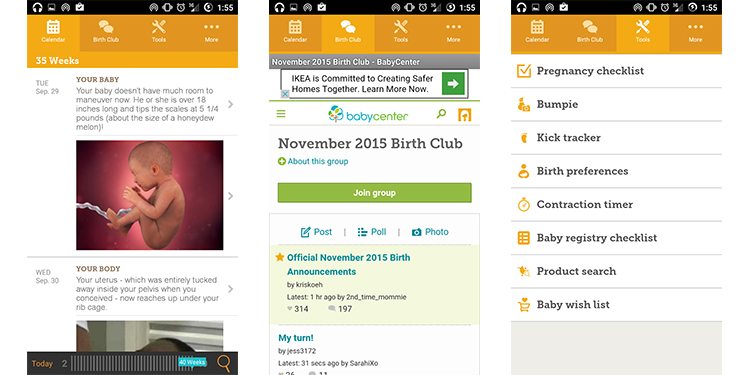
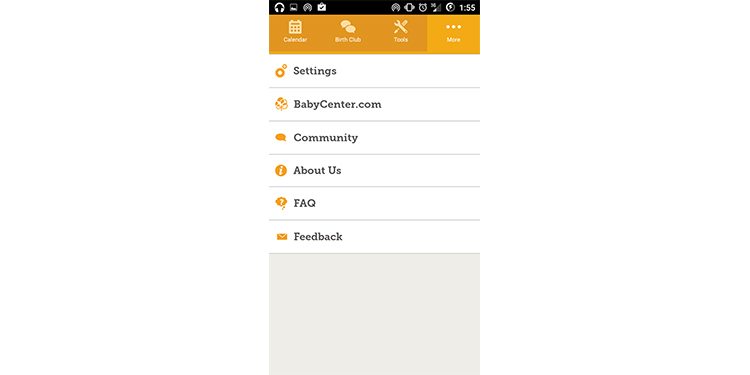

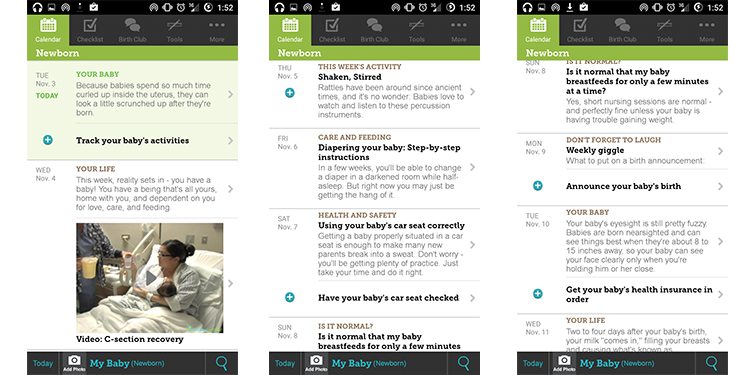
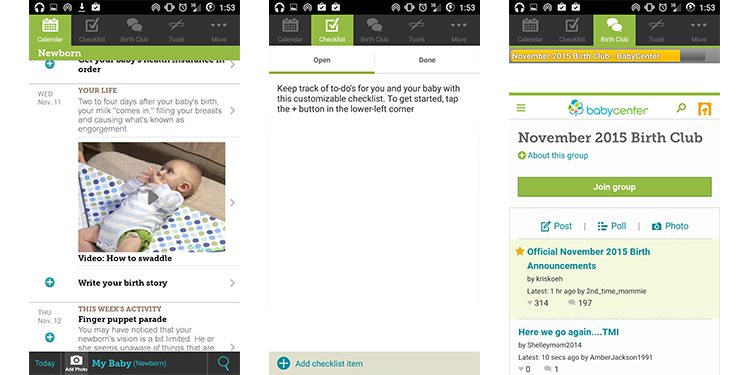
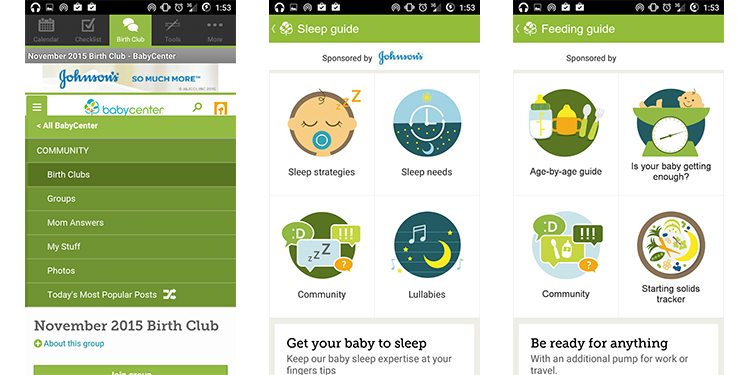

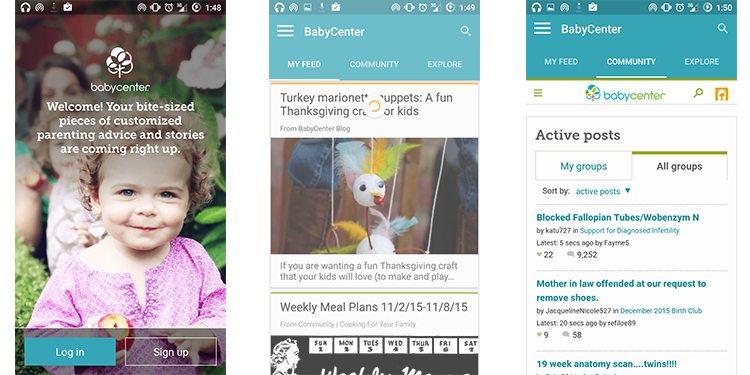

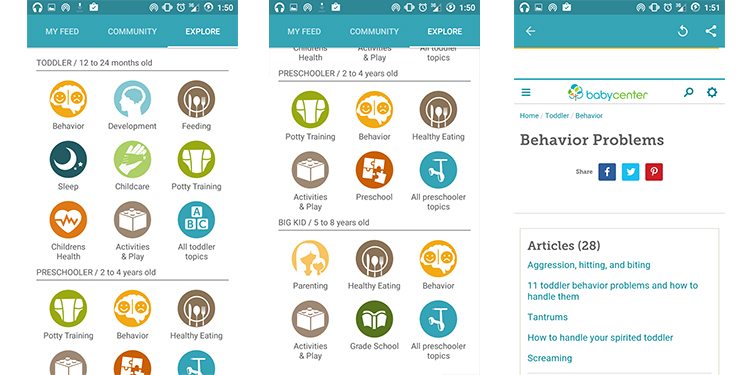
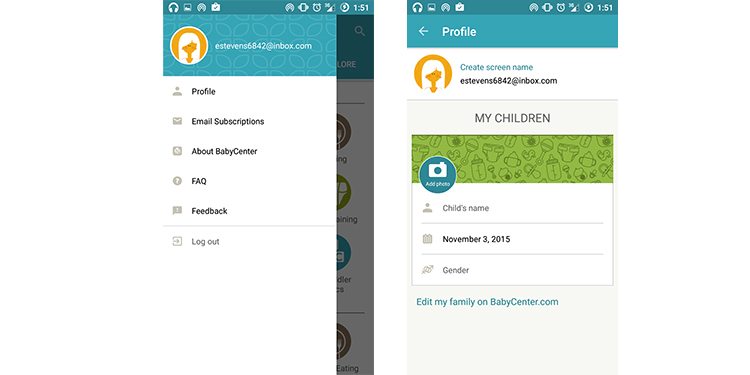


No Comment