Best Car Shopping Apps
Best Car Shopping Apps
Ahh… that new car smell. It makes you swoon sometimes. There are guys and gals alike that would place that smell above many others. For a moment you’re caught up in the newness of everything. You breathe in that collective scent of new leather, vinyl, and upholstery, and sort of sit back imagining how you could have every gone without this make and model. Whether you opt for a Ford Mustang or a Chevrolet Corvette the real question remains in many of our minds. How do we begin?
Sometimes the search consists of going through the gauntlet and doing the footwork. We drive around town and keep an eye out for those cars parked at the side of the road, hoping and praying we find something that we like for the price we can afford. Another common story is that we go to our local dealerships under the guise of “Just Looking” and suddenly we wonder how we find ourselves at home with a used car that really isn’t what we thought we wanted–but hey it had a great price and we didn’t think we could find anything better! Sadly that’s called buyer’s remorse, and it’s a feeling we’ve come to be very familiar with in our own journeys.
Cars.com – New & Used Cars
Although this one doesn’t show it, the Find Your Car option on the sidebar is extremely useful. We found ourselves looking for cars that we thought we would never find. A great example was finding a Lotus Elise for $15,000! Many of the cars that you find have CarFax history reports should you feel the need to see them. Cars.com comes with other great tools such as Research Models which we think is excellent considering the various dealerships out there that will tout a price that seems to be low until you drive across down and realize that you overpaid. 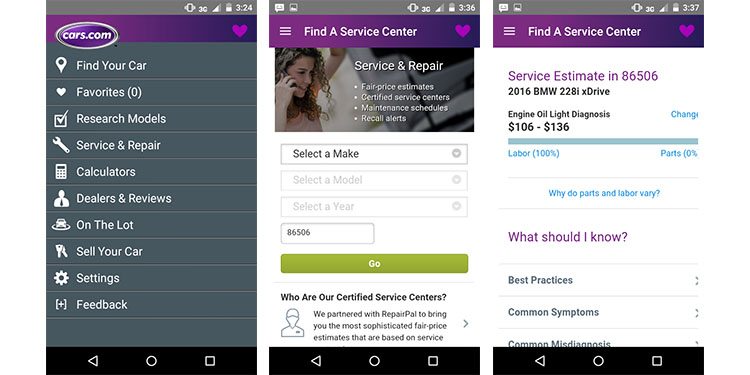
The other really helpful tab is the Service & Repair section. Just to see what we might end up paying we set up a repair for a 2016 BMW 228i xDrive. The service was an Engine Oil Light Diagnosis. Not only do we get an average quote based on the rates in our area but we see that we might even be able to get away with looking for the problem ourselves if we were inclined. A list of things at the bottom highlights this feature with Common Symptoms and Common Misdiagnosis.
On the research we get to look into what the experts liked and didn’t like about the car we were reading up on. We also get to see other options on a tab titled On the Lot which is a one-stop tool to find special offers, local vehicle price ranges, and comparing nearby dealer inventory. The Calculators tab was handy for showing us a rough estimate based on Interest Rate and Loan Length the amount of money we might have to pay per month if financed.
Selling your car is also an option.
Get Cars.com – New & Used Cars on Google Play
TrueCar – Never overpay.
The main premise behind this tool is to find the direct pricing of each make and model of car you decide you want to buy before you get to the showroom floor. It functions more or less as a secondary resource to Cars.com if you can’t seem to find the car that you’re looking for or if like at the doctor’s office you want a second opinion.
The layout looks really good but we were disappointed that they could not tell us the prices for used cars just yet. It is accessible via inter-app weblink to their main site but the full functionality of this should be forthcoming.
Browsing by brand gives you a great many to choose from.
Here we get to see the prices for the current and previous year in Toyota.
Selling a car is another option but it does require a separate app download.
Get TrueCar – Never overpay. on Google Play
Car Buying
Kelly Blue Book is the go to for comparing what your car is worth. It’s used by more and more dealerships as a pricing resource when considering the setting figure for used cars as well as by buyers who above all else, want fairness in pricing. The layout is none too flashy but for a resource focused application it doesn’t have to be.
We get a decent appraisal for our imaginary GMC Acadia.
We also get local dealers in the area, options, and photos.
Afterword
Buying a car is a personal trip of self-discovery. You might be a utilitarian who feels that a car is just a vessel to get you from A to B in the safest, most fuel efficient way possible. There is nothing wrong with being that person. You might also be an enthusiast who–as opposed to finding purpose and use will look for something that fulfills and inner need for individuality. This is the same person that goes out and buys the colored brake calipers because it reflects a need to stand out and be their own person. You might find yourself somewhere in the middle where you’ve always wanted a Mercedes-Benz but could never bring yourself to pay the $65,000 it costs to gain membership to that particular club or you figured your neighbors would see you as being too superficial. When you manage to get yourself out on your own and when you can afford it, finding the right car for you is just as important as finding the right house. Our advice is, read up on the dangers of buying used cars if you want to go through the seller directly, understand what is lost by depreciation from driving a new car off the lot, and start with cars.com–the rest can act as supplements for that first app–it’s that good. With these three apps, there should be no problem whatsoever in finding the “right one” for you.


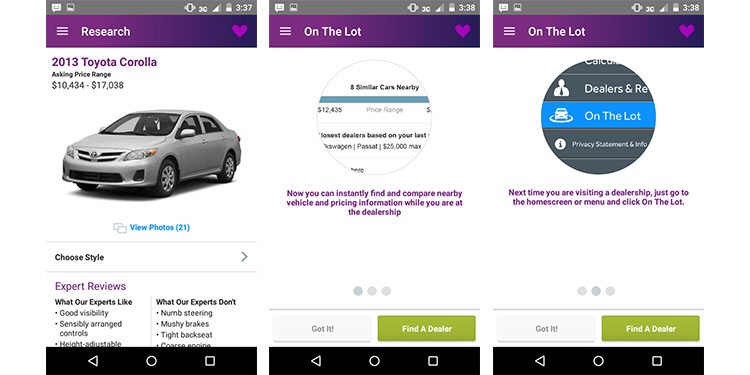
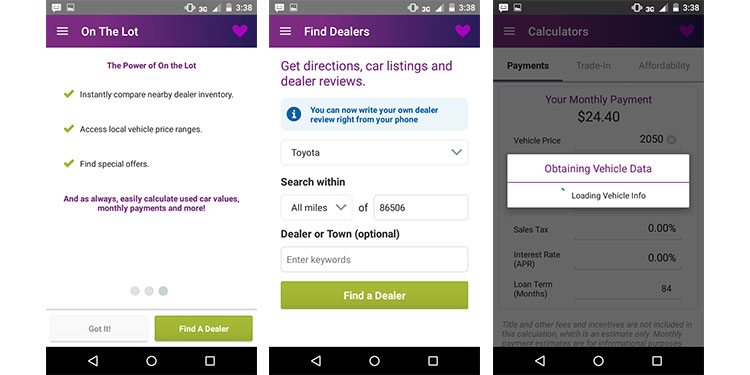
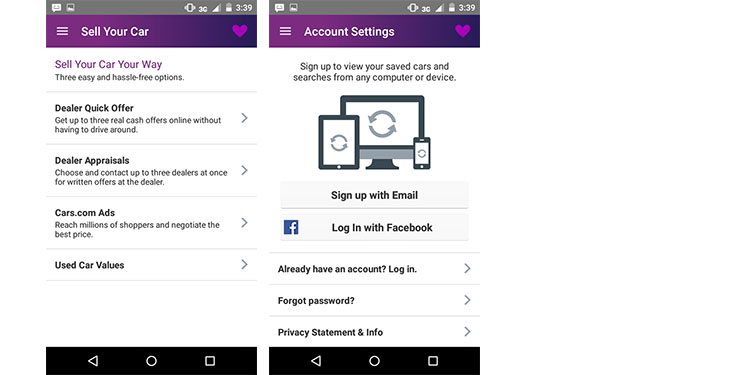




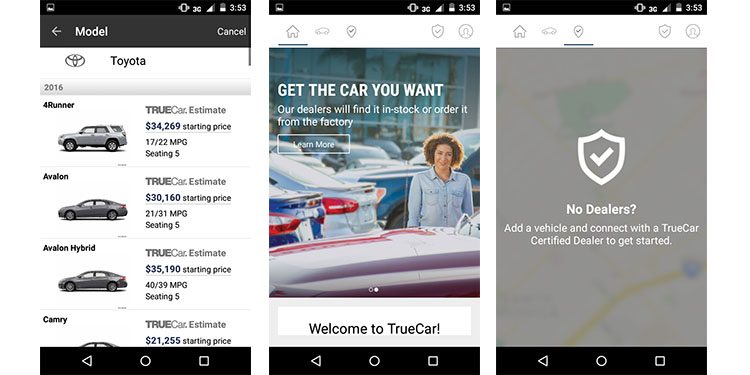


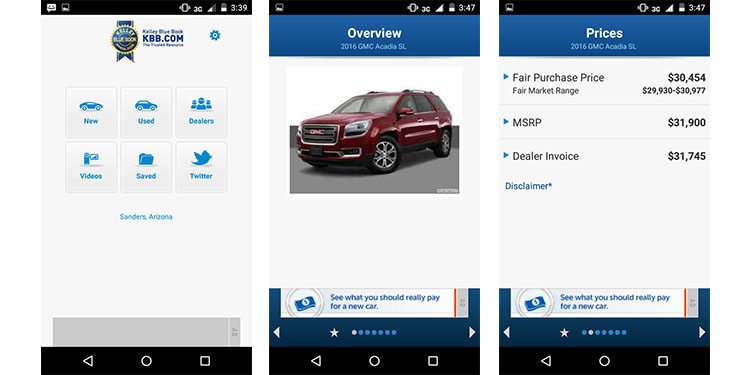
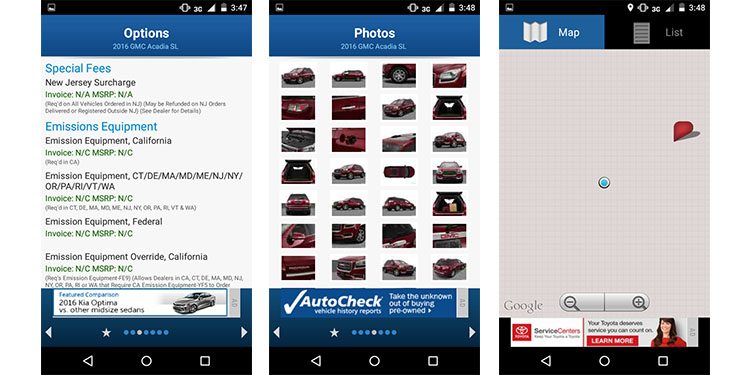
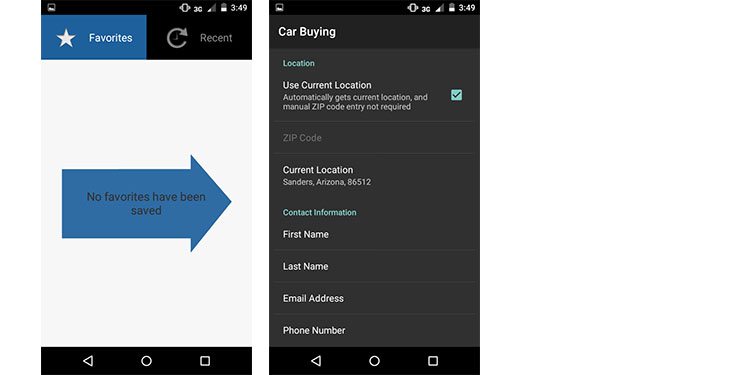
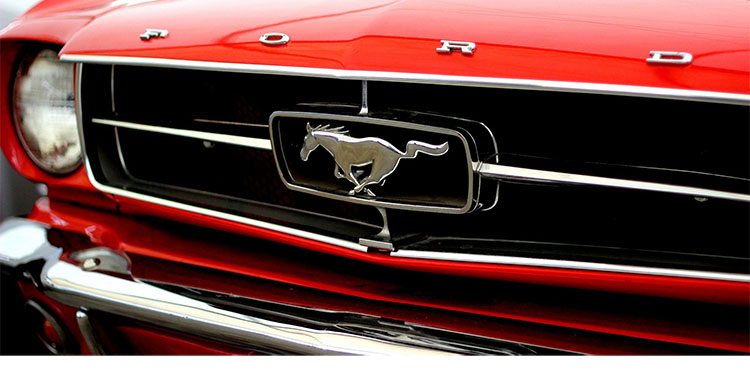






No Comment