Best Music Apps for Pros (DAW Apps for Music Composition)
In my free time, I tend to play around with MIDI, audio tracks, sequencing, mastering an what not. Making music – for fun or profession – is extremely interesting work. Like any other art form, a lot of ideas float around and it takes some amount of a talent and effort to bring them all together harmoniously.
Even the best of music making apps are no match to the desktop versions. A large screen (or two of them) filled with Pro Tools, Cubase or other software gives ample scope for some epic mixing. The problem, however, is that you can’t take this setup anywhere you want. It’s not “mobile”. In that sense, music apps for the pros are like Evernote for musicians. You can – at any given moment – grab your phone/tablet, fire up the app and create a slightly refined version of any tune or scratch you’ve got in mind.
And with that, here’s a collection of some of the better music apps for pro-level songwriting.
FL Studio Mobile
Image Line’s FL Studio was the first software I used when I got started writing scores. The depth of the desktop app is compressed in FL Studio Mobile. You have access to almost every little detail that you’d find on the desktop version. The interface is sort of slick and smartly tabbed for quick and easy access to instruments, tracks, effects, etc.
This version has over a hundred instruments (and loops). It also features MIDI import/export. Given that this is a mobile version, a lot of features have been meticulously designed to be easy to use on a mobile screen. Nevertheless, the full freedom of the desktop version can be missing when you try to master or sequence.
Caustic 3
Caustic’s biggest advantage is that it’s one of the easiest songwriting apps out there for Android. Instead of featuring overwhelming options that can render a user partly undecided, Caustic has an analog approach with its set of synthesizer racks / sampler rigs. You play music by adding 14 machines to create your rack. You can create this rack out of 11 synthesizers. Adding racks and effects is very easy. There’s automation too – coupled with being able to edit recorded automation.
Mastering (with EQ) and mixing are all made simple. There’s autosave but you will have to purchase the unlock key (a separate app) in order to be able to manually save and export your compositions. The 11 synthesizers you can use are: SubSynth, PCMSynth, BassLine, BeatBox, PadSynth, 8BitSynth, Modular, Organ, Vocoder, FMSynth and KSSynth.
Audio Evolution Mobile Studio
Audio Evolution Mobile Studio is a full-fledged music composition app featuring things that are fit to compete with a desktop app. This is one of the few apps that supports importing audio files of almost any type. MIDI sequencing and virtual instruments are available as an in-app purchase. There are tons of effects that you can add to your tracks. Mastering is easy – mostly thanks to the large, dedicated interface for that.
Audio Evolution Mobile Studio goes way beyond FL Studio Mobile in many ways. Support for markers and such tiny details which come handy make this app a very popular choice for many. It can be pricey what with a lot of things locked up behind IAPs but if you use Audio Evolution DAW on your desktop, the mobile suite will be extremely handy.
Download Audio Evolution Mobile Studio
n-Track Studio Multitrack DAW
One app that’s perfect for a quick jot down of your tune as it comes is n-Track Studio. The “okayish” interface can be misleading but n-Track Studio Multitrack Daw is a cool app that helps users quickly turn a basic tune into something a little more refined. For an app with this intention, n-Track Studio does have a lot of features. This includes USB device input, a bunch of MIDI support and 24-bit recording. Lots of effects and automation make it go the extra mile when you are still a long way from transfering the files to your desktop DAW.
Obviously, n-Track Studio is not a full-fledged app but best used as a starter. Instead of trying to remember arrangements, rhythms, chord groups etc., you can get them recorded to the app quickly and build from this – till you shift to your workstation.
PocketBand
Do not download this if you have a bad/slow network or want something for offline use. PocketBand is more of a social app for composing loops (with serious limitations). However, it’s one of those curiously interesting take on recording and publishing samples to a community. The problem is, it uses cloud-technology to render through a remote service so you have to be connected to the internet to use this.
By most accounts about PocketBand, it’s easy to use with the Pro version letting you add a lot of samples from any input device (including imports), extra synth sounds, drumsets and more recording space on the website. What’s seriously limiting – when it’s time to publish your composition – is that you’re looking at serious limitations in the time.
As stated before, DAW on Android is like a quick way to note down your thoughts than using it as a replacement for your desktop DAW. And they’re very helpful in that regard. Have you got other apps to suggest? Let us know in the comments and we’d be happy to check it out!
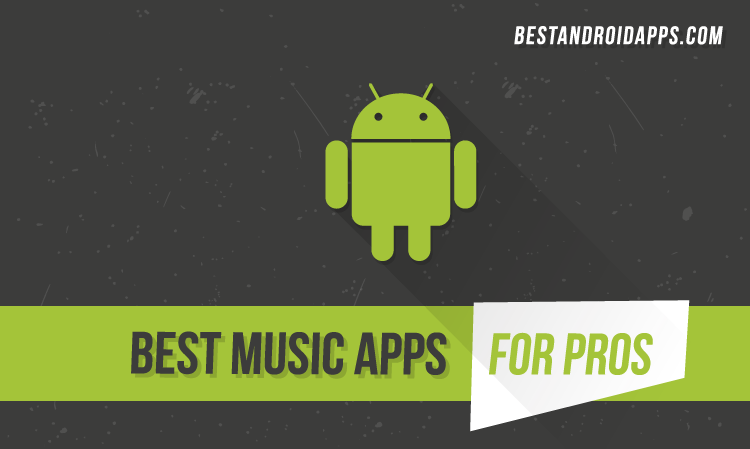
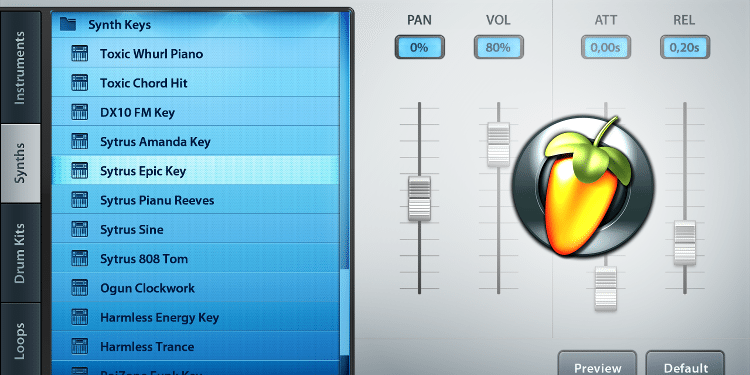

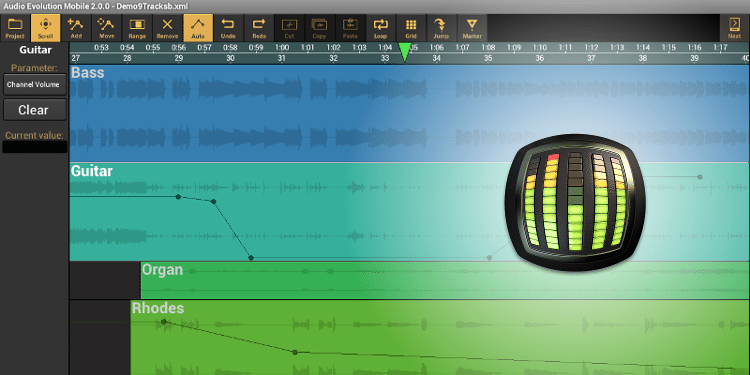





4 Comments
Please help me find a decent DAW app for Android system that is totally free… my research online has led nowhere and most articles are old!!
Ja,
Here are a few you may want to try:
DJ Studio 5
https://play.google.com/store/apps/details?id=com.beatronik.djstudiodemo
Music Maker Jam
https://play.google.com/store/apps/details?id=com.magix.android.mmjam
I want to record phone conversations (podcast interviews) in two tracks where the caller is in track 1 and the callee is in track 2. Which Android DAW is best for this?
I’m trying to find a good mobile wav editor for primary use as a podcast editor. I receive files that range from professionally recorded .wavs by voiceover pros, to blog posts recorded by millennials who also wrote them ALL BY THEMSELVES. Naturally, these are usually recorded on someone’s iPhone at 48k in m4a format. My job is to make these people (who are brilliant writers but not quite brilliant script readers) sound like Howard Stern. It’s easy enough to do with my desktop version of Adobe Audition, but I’d really like to find something that’ll do the job on a tablet/phablet. I would expect to buy the paid version. Any thoughts?