Gesture-based Launchers for Android – The Good Ol’ Doodle Launchers Are Gone
While I’ve not heard of a lot of people boosting their smartphone productivity by adopting swipe gesture-based app launchers, I’ve always been fascinated by the ones on the Play store. There are a bunch of good gesture-based app launchers where you draw a shape and it launches an app, setting, control toggle, website or makes a call.
My relationship with gesture launchers has been on and off so far. I decided to change that and see if doodle-based gesture launchers help me multitask on my phone easier. I haven’t found a gesture launcher that I’m going to stick to (looks like full-fledged launchers are better) but I did find a handful of interesting launchers that are worth a try. Here’s that list.
GMD GestureControl Lite/Pro
Possibly the most powerful swipe-based gesture launcher on the Play store. GMD GestureControl is the ultimate app if you’re into multitasking on Android smartphones or tabs. Besides multi-touch gestures to launch and switch between apps, GMD GestureControl’s Pro version ($4) will let you create / customize your own gestures to launch apps or shortcuts. The only downside (some wouldn’t call it a downside at all) is that you’ll need a rooted device.
Once you’ve tried the Lite version (which is free), you can get the Pro. But be warned: this requires you to root your device and most OEMs void the warranty when you do that. All that said, I’m adding this: GMD GestureControl is the best way to tackle multitasking on a smartphone/tab.
Every other app on this list, from this point onwards, is going to put that obtrusive finger drawer icon so you can draw the gesture. If that’s something you don’t want, stop and check out some launchers like Nova, L, Solo etc.
Finger Gestures
Finger Gestures is a simple, elegant, Material-inspired gesture-based launcher. As with GestureControl, Finger Gestures lets you set launcher doodles for apps, website shortcuts, to make calls, lock the screen etc. Interestingly, this is a launcher that can take you directly to a Whatsapp conversation. There are many more options (simulate home button, reboot device – on rooted ones, toggle settings) that you can tap from. Finger Gestures stores three samples of the gesture. The identification and the launch is quick.
You can configure the size of the finger drawer (from XXS to XXL) and a couple of toggles can help you make the drawer stick to the edges of the screen.
Quickify
Quickify is almost as much minimal as Finger Gestures but it’s definitely old-school. You access Quickify’s drawer through the finger drawer overlaid on the screen. You can draw gestures to launch apps, settings/tools, calls, SMS/MMS, or a website. Quickify, fortunately, offers a transparency option that can reduce the annoyance of having a permanent icon on top of the homescreen.
iGest Gestures
Very similar to the other two apps. iGest Gestures adds one extra feature to the list: you can draw shapes on the lockscreen to launch apps directly. This can be a security issue if you’ve got a passcode lock (or a pattern). However, if you can’t be bothered about all that because launching apps faster is the goal here, iGest Gestures works just fine. (Most new smartphones now come with this feature built right into the stock)
Other Launchers
Launchers like Nova, Omni Swipe also feature gesture launches. The limitation in full-fledged launchers is that they often do not let you customize the swipe gestures. Nevertheless, custom launchers are a better way to launch apps quickly. That still leaves us with the problem of multitasking productively.
If you’re not very picky, you can check out All in One Gestures too. You can map preset swipe gestures to things like recent apps, home screen, back (to the previous app) etc.
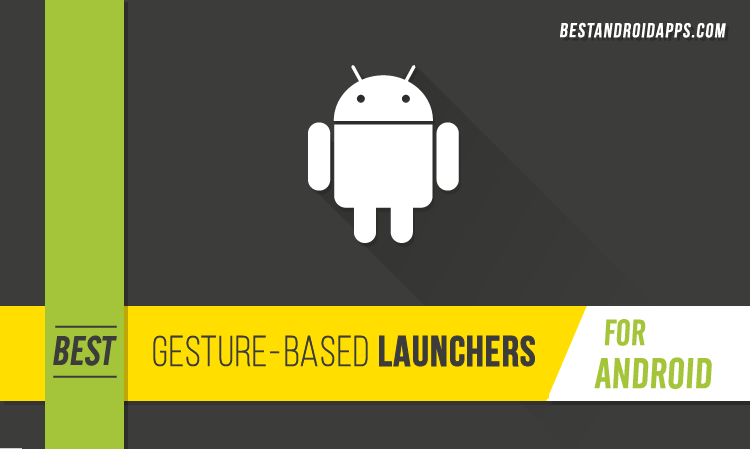






No Comment