How to Set up Alerts for Almost Everything With the Hooks App
A new app wants to simplify your life by notifying you about (almost) anything that you can think of / care about – from TV shows and movies to stock changes to events nearby to “website down” alerts. The list of things that you can set auto-notifications for is HUGE. And I typed that in caps for a reason.
Hooks, the app that found itself on top of the App Store and Play Store recently, is amazing and useful. If you’ve ever wanted alerts for a new movie, a new restaurant, a new event, a favorite TV show episode, an NFL game (and the list goes on), all you need is Hooks. The app lets you set alerts for almost everything.
My feed, which has a ton of tech websites, was flooded with news about Hooks and I decided to check what the hype about this new app is all about. The result? I’m happy I checked!
An Insanely Useful Tool
Hooks, at the very least, is a useful app. I’ll go out on a limb and call it insanely useful. Here’s why-
I would love to know when a great movie (with a >8 rating) shows up. Cool, I can probably set up an IFTTT or get email alerts from IMDb. I would also love to know if my website is down. Another app. While we’re at this, I might also want to know when USD – INR currency conversion hits a new low. I’m scratching my head at this point. Too many IFTTT recipes or too many apps. And let’s also add this: new coupons that I can use to save on my next purchase.
I’m not sure if there are apps that already combine all these things and more but before Hooks, I think this was just impossible to get done with a single app. That is one big reason for me to like Hooks.
Here’s a small list of things that Hooks can send a notification for:
IMAGE
As you can see, almost everything is covered. TV show episodes, movies, weather alerts, stock watch, coupons, shipments, software vulnerabilities, Twitter updates from a specific @handle or a #hashtag and so on.
You can set alerts for over a million things (official number, yes) within 100+ channels.
Hooks wins because some of the things are very much customizable. For instance, you can set up notifications for movies from a particular actor or a director (or a string of other variables). You can set notifications for whenever a channel or a user uploads a video on YouTube or Vimeo. Ditto for Vine, Flickr, Instagram, Twitter etc. For Quora, you can set up an alert for when there’s a new question in a topic you’re following.
Creating a new Alert
And the process in itself is very simple. Let’s set up a new alert for when Taylor Swift releases her next new music:
1. Launch Hooks
2. Tap on the big ‘+’
3. Scroll down to the bottom (Music)
4. Tap on ‘Music album released by artist’
5. Enter the artist’s name : Taylor Swift
6. Tap on the tick to save the alert. Don’t forget to check out the suggestions too. Tap on Done.
You’re done!
The data is probably pulled from metacritic.com (that’s where the ‘Latest Albums’ button takes you to). You can edit the alert by tapping on it from the dashboard. On the dash, you have a list of all the alerts you create.
Hooks seems to pull data from very reliable and quickly-updated websites and that’s a huge feat to accomplish for so many services tied together.
Like popular IFTTT recipes, there are many pre-created Hooks alerts that you can check out (and add). When you tap on the ‘+’, tap on ‘Popular’ to find recent and popular alerts that other users have created.
Once you create a bunch of alerts, Hooks will tap into your list and suggest some more alerts for you.
Editing an Alert
Editing an alert is straightforward and it’s pretty much the same thing as creating a new alert (the UI is same).
1. Go to the dashboard ( the first screen of the app)
2. Tap on any alert that you’ve created
3. Now tap on the pencil icon (edit) from the top menu
4. Edit and save!
Hooks currently offers very little customization. For the notifications/alerts, you can toggle the push notification itself and the sound. You cannot, for instance, pause a notification for a set amount of time. In my tests, it was also slower whenever I tried to edit.
As I was writing this, I decided to check out if there are alternatives to Hooks. I didn’t find anything. (Let us know if you do, we’d love to check them out!)
Hooks is not just a tool for smart alerts and notifications. I think Hooks is a way to stay on top of the news loop, to automate a few important things (the website down alert is a huge bonus) and to make sure you don’t miss a beat in areas that you are interested in.
Hooks is free.
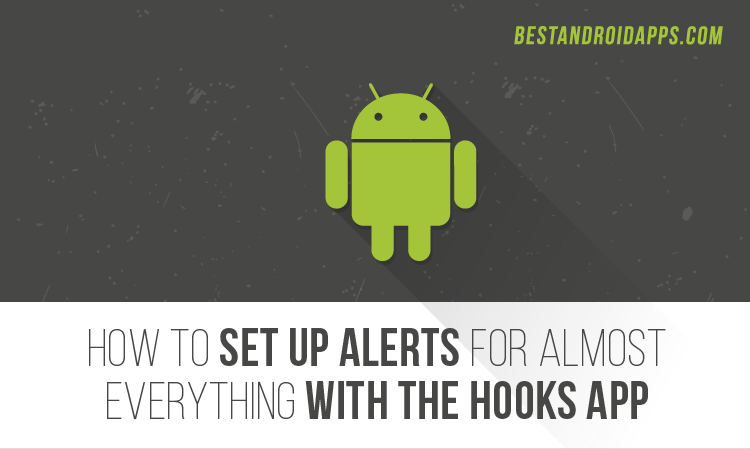

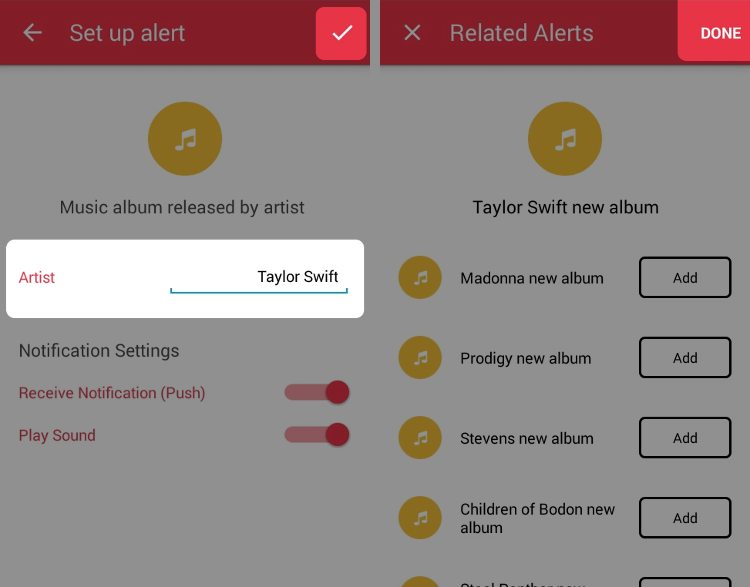
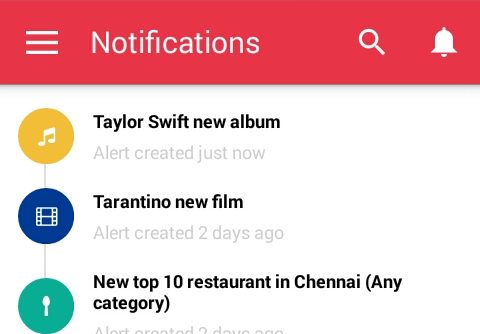

2 Comments
[…] allowing you to set up alerts on pretty much anything including breaking news. BestAndroidApps offers a good tutorial on how to set up mobile alerts using the […]
[…] mobile app allowing you to set up alerts to monitor your brand mentions on the go. BestAndroidApps offers a good tutorial on how to set up mobile alerts using the […]