YouTube Red FOR FREE!
What is YouTube Red?
YouTube Red is a streaming service that is an offshoot of the traditional YouTube streaming service. Everything you love about YouTube is the same and carries through. There are some additional perks you get with YouTube Red however. Those perks carry through to YouTube Music and YouTube Gaming.
What do I get with it?
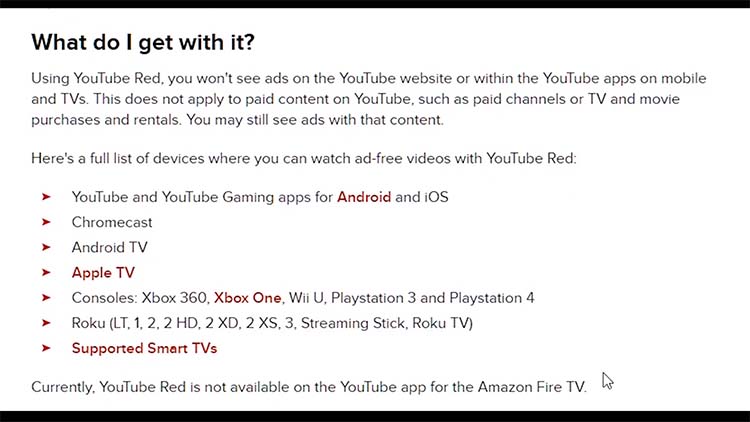
You Get:
- Ad-Free Video
- Save Videos for Offline Viewing
- Background Play
- Audio Mode only in YouTube Music
- Google Play Music Subscription at no additional cost
What does it cost?
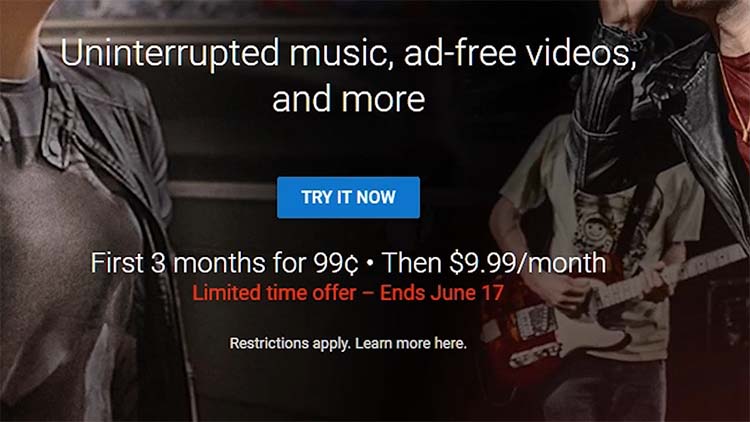
Credit: Youtube.com
It costs $.99 cents at the moment as an introductory offer. $9.99 is the price per month thereafter.
What are the Downsides?
Well we’d love to say that there are no downsides however there are. First biggest problem is that you don’t get to choose the exact resolution you want. The second biggest problem is, you only get to keep it for offline viewing for 30 days. We don’t know about you but we love to keep our media a lot longer than 30 days. It would even be an idea to pay the creators themselves a few bucks to download a dozen videos permanently. But the 30 day restriction is really terrible. There is no ad-stream revenue for all parties if videos are downloadable in standard format for perpetuity, so this was understandable.
Another downside is you can only download videos on mobile devices. This was something that was conveniently glossed over by Google. If you have a Desktop PC, forget about it.
Let’s examine the selling points:
- Ad-Free Video
If we download them then the ads are gone as well right?
- Save Videos for Offline Viewing
See above point.
- Background Play
Many media players can do this now. Samsung ships their newer phones with the ability to play a movie in a PiP format, sound and all. Other players capable of doing this are in the Google Play Store. MX Player can do the same by playing video’s audio while you’re doing other things on your phone.
- Audio Mode only in YouTube Music
The app we have for you can download only audio in either .m4a or .mp3. so that takes that perk off the table for bargaining.
- Google Play Music Subscription at no additional cost
This seemed to be the only added value. Though funding your favorite YouTube creators is a big part of this too. Essentially you are using a free service. Your online content creators have to get paid somehow to continue doing this. Though, if you donate to them regularly on their Patreon or through PayPal then you needn’t be so concerned about them losing money. This is highly encouraged!
Are there alternatives?
Of course there are! One of the best alternatives is what we’re bringing to you!
Tubemate
The instructions for this are very simple. First of all find a video on your YouTube app.

Then hit the share button and find Tubemate.
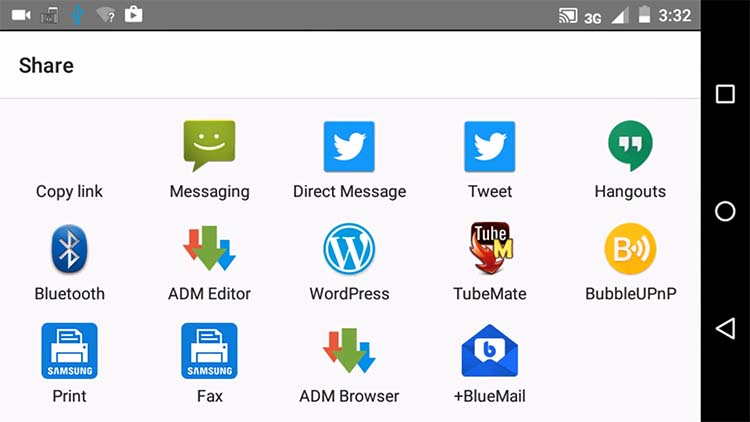
Next, pick your resolution and format.
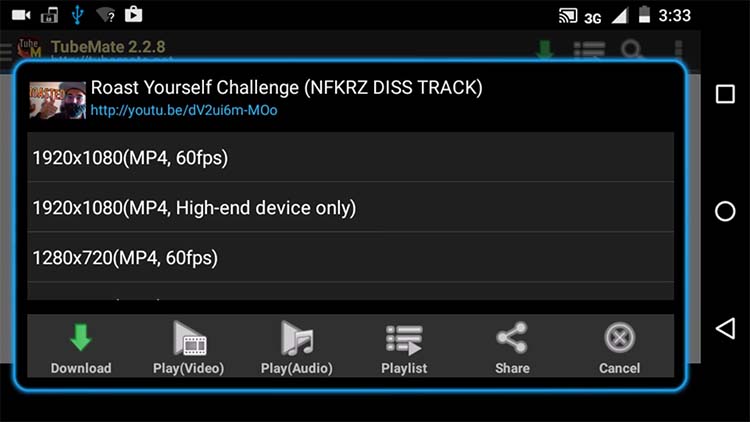
If you want audio only, then pick either .m4a or .mp3.
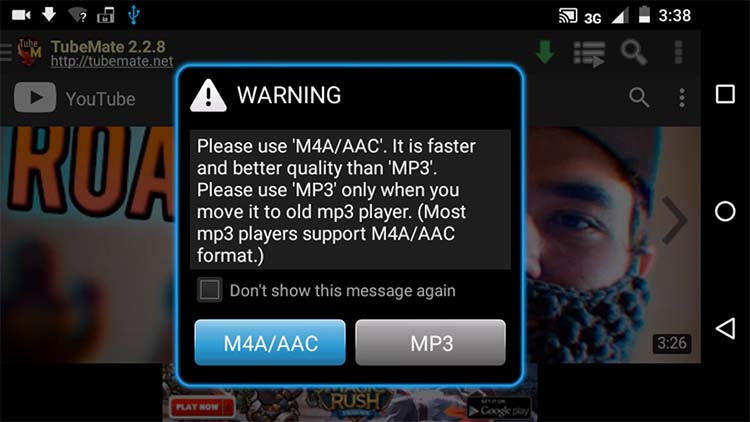
You will need this program however if you want to download HD and even 4K videos.
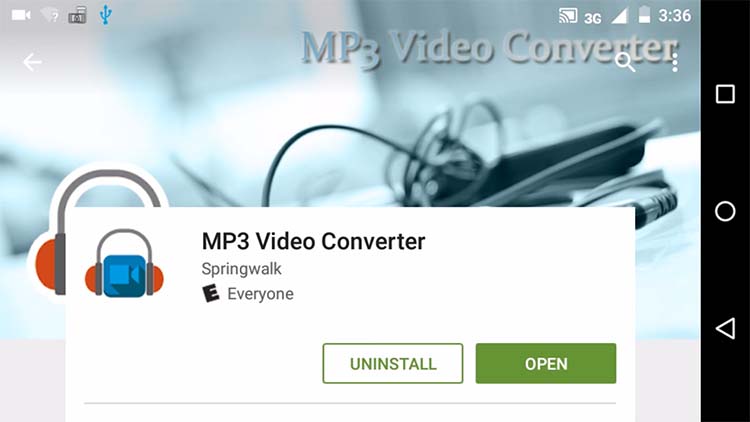
The video should be ready when finished downloading!
Where do I get it?
You can find the app doing a simple Google Search, but we will include the link.
Keep in mind this has to be accessed through your phone. You will get a message that warns you about installing from unknown sources. Ignore that or enable install from unknown sources in your security options in settings.
In Depth Video with examples (highly recommended)
The Apps
 Mp3 Video Converter
Mp3 Video Converter
Springwalk
[Price: Free]
You can convert video files to audio files (MP3, AAC) with various options ( bitrate, meta data)
1. Supports various types of videos (3GP, FLV, MP4 and so on)
2. Supports various types of audio (MP3, AAC)
3. Supports editing meta information (title, album, artist)
4. Supports application based integration. (Contact us)
* It supports only ARMv7 and higher.
* Is uses ffmpeg and mp3lame library.

TubeMate YouTube Downloader
Devian Hong
[Price: Free]
[TubeMate – The fastest and most famous YouTube downloader]
Visit http://tubemate.net to get more information
[The original fast download technology]
* Fast download mode(with multiple connections for a download)
* Multiple download resolution options
* Background, multi-download
* Resume downloading
* Convert to MP3 (powered by MP3 Media Converter)
* Playlist as video/audio(powered by Meridian Player)
* Share your video finds via Google Buzz, Twitter or e-mail at the tap of a button
* YouTube search and related videos suggestions
* Save favorite videos to your YouTube account, create playlists
TubeMate YouTube Downloader enables you to quickly access, search, share, and download YouTube videos. Because downloading always happens in the background, you can go on watching YouTube, surfing the Internet, tweeting, and listening to your music as you download.
[Available resolutions]
1920×1080(Full-HD): GalaxyTab, Galaxy S2, PC
1280×720(HD): high-end devices
640×360: general devices
320×240: low-end devices
640×360, 854×480(FLV) : Android 2.1 and over
(the available options depend on the quality of the uploaded video and your device)
Terms Of Use : TubeMate must only be used for private purposes. Any commercial use of TubeMate is strictly forbidden and will be pursued in a court of law.
GET IT NOW ON ANDROIDFREEWARE.NET
Editor’s Note
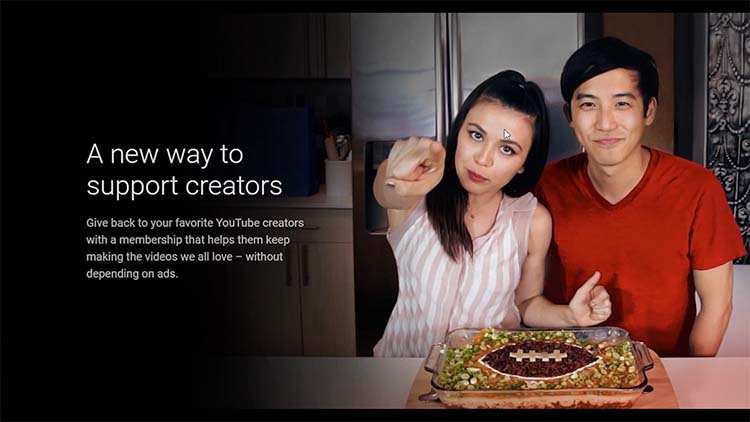
Credit: Youtube.com
Supporting creators is something that is very important and we will not shirk our responsibilities in stating this:
Use this responsibly
We say that because abusing this method will only hurt the creators that you love. Making an effort into finding out how you can fund them directly is the first place to start. In an age where we spend five dollars on a cup of coffee we can surely afford to pass along the same to those people who enrich our lives.
Before anyone thinks we encourage this to avoid giving back to creators we must illustrate the reasons why we feel this is a worthwhile practice.
- Not everyone has fast internet speeds. Being able to watch something in 1080p while at home without the constant buffering is a godsend.
- Some of us have data caps and we don’t have access to any other means of watching these videos.
- We are at the mercy of others. At any moment our favorite videos can be taken down by YouTube, the Creators, or by DMCA copyright strikes. We would like to keep our favorite videos safe.
Final Note
Have fun! If you have any questions please leave them below and we’ll get back to you. Any requests for futher exploration for the uses of this app feel welcome to ask! Thank you for coming by.











5 Comments
Hello STEVENS,
Seems There are lot of features available in YouTube Red. But unfortunately YouTube Red not available in my country.
Oh I know but what I was saying was the main features of YouTube red was downloading content. If you still want to download content through tubemate might be an option have you tried downloading and installing the app from tubemate.net yet?
Yes Elias,
But I’m not using the Tubemate, I’m using the Vidmate to download videos from YouTube.
Lol hahaha well whatever works. I know of a couple of other applications too. It’s like as big as Google is, streaming video services aren’t available to 90 percent of the world
Johnroberts