10 Of The Best Web Browsers For Android
There are absolutely loads of web browsers available on Android, so it can be difficult to find one that fulfils your needs. Most people will simply stick with the web browser that comes preloaded with the handset, but if you’d like to try something different (and possibly better), then here are some of the best web browsers available on Android that you can try.
Firefox
Mozilla’s Firefox has always been built around the Open Web experience, and their mobile web browser app is no different.
Like most other mobile-based browsers, Firefox will sync bookmarks, open tabs, add-ons, passwords and history between your desktop and phone, whilst privacy features ensure that you aren’t tracked whilst you browse. Where Firefox really stand out is the ability to customize your home panel by adding any sites and services you frequent often. The web browser also works extremely well with gesture controls, making it easy to use on Android.
Dolphin
The majority of the web browsing apps included in this list are an addition to an already existent desktop version. Browsers like Firefox, Chrome and Opera are an automatic go-to for many Android users as they enable syncing between desktops and phones, but you don’t always have to go for the big, desktop-based brands to get that feature.
Dolphin is one of the oldest and perhaps the most popular third-party browser available on Android, which allows you to sync with all popular desktop browsers. Having been developed alongside Android, Dolphin also has some fantastic features that aren’t available or as efficient on its competition. For example, Sonar – Dolphin’s custom voice search service – is a great feature that allows you to browse the web quickly and easily. There is also the ability to attach gestures to certain sites or services, so for instance if you draw an ‘F’ on the screen, Facebook will load.
Dolphin also has its own theme engine, a feature that’s not included on many other browsers, so you can tailor your browser to your needs.
Chrome
Considering Google developed both Chrome and Android, it’s very likely that you already know about the popular web browser and may even have it installed on one or more of your devices already.
The Chrome app for Android is fast, easy and reliable, and features some of the best examples of browser syncing between platforms available. Chrome makes it easy to navigate through the web, as it combines mobile-friendly features, such as data compression, with desktop browser potential. If your Android runs on 5.0+, you can also turn tabs into individual windows that resemble apps so you can get to the websites you frequently visit quicker.
Chrome Beta
Whilst we’re discussing Chrome, it’s important to bring up Chrome Beta for those of us who enjoy being the first to experience new tech features.
Like it’s desktop counterpart, Chrome Beta allows its users to test new features before they are completely finishes and released to the general Chrome audience. If you like the idea of being at the forefront of tech and don’t mind a few glitches here and there, then you should definitely check Chrome Beta out.
Opera
Dependable and popular, Opera is, or has previously been, installed on a surprising amount of devices already. The successful Norwegian company has always promised their users fast, safe software and has managed to transfer this promise over to their mobile web browser. The difference between Opera’s desktop web browser and its mobile-centric adaptation is that there is a lot more room for Opera to expand on the latter.
Like most other browsers, you can sync bookmarks between your desktop and handheld device, plus there is ‘Speed Dial’ for the sites you frequent the most often. Users are also able to utilise Opera Private Mode, which enables you to browse without being tracked, as well as Off-Road Mode, which operates on as little data as possible.
Opera Mini
Speaking of operating on as little data as possible, Opera Mini is perfect for users with small data plans. Whilst many browsers fail to make data compression a main concern, Opera Mini is built entirely around it and ensures that every kilobyte you download counts.
At a glance, Opera Mini appears to be the same as most of other mobile web browsers, however the change is significantly more noticeable when you load an image-heavy site. Compared to other browsers, Opera Mini’s images will appear blurry but this little cost ensures that your small data plan will be able to go much further.
Puffin
Adobe Flash is infamous for being abysmal on mobile devices, and although HTML 5 fixed some of the problems, it was unable to improve everything. So, how can you browse the web on mobile without all the hassle that accompanies Flash? You guessed it: Puffin.
As you load a site with Flash through Puffin, you are connecting through one of Puffin’s servers. These servers deal with the Flash stuff whilst you receive an interactive video. If you enjoy playing Flash games on your mobile than Puffin is a must-have.
Ghostery
If you prefer to browse the Internet without the threat of being tracked, Ghostery is a fantastic option. Like the Ghostery plug-in for desktop, it’s mobile browser lets its users browse the web without being tracked. If you load a site where you’d prefer to leave no trace, you simply press a button and you are instantly untraceable.
Link Bubble
Regardless of how fast your data connection is, there is almost always a significant amount of lag between opening a link and actually having the site load on your phone, it’s a fact of life. However, Chris Lacy wanted to transform how we spend this lag time and so created Link Bubble.
It’s effortless – simply tap a link you’d like to open and Link Bubble will load it in the background whilst you continue what you were doing. Once the link is fully loaded, you can click on it and carry on browsing without any delay. Link Bubble is particularly useful is you like to load links whilst you’re out of the house but lack a fast connection, as you can simply load them whilst you’re on Wi-Fi and read them later.
Mercury
Not only is Mercury fast, it also delivers multiple features that enable you to fully control your browser, many of which aren’t available on other browsers. Mercury’s Day/Night mode – which automatically changes the colour scheme to complement the time of day – will appeal to those of us who like little quirks in our browsing experience. Mercury is also one of the only browsers that features a brightness control, as well as ad blockers, private mode and a passcode lock.
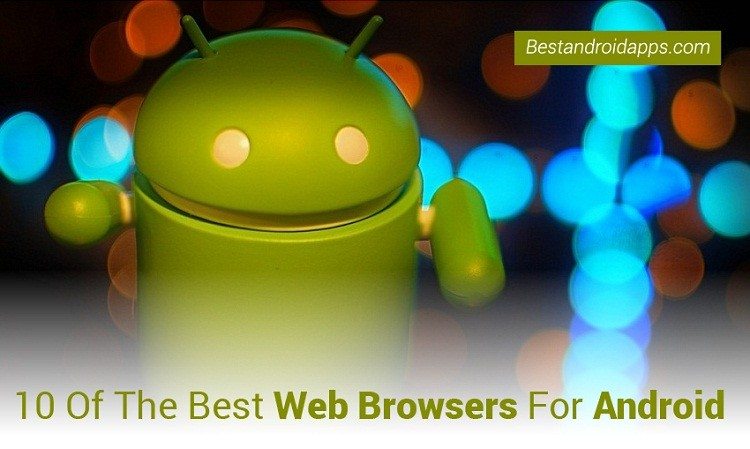


10 Comments
The best browser for Android IMO is Habit Browser: https://play.google.com/store/apps/details?id=jp.ddo.pigsty.HabitBrowser
Fast, lightweight and very customizable.
I hadn’t heard of Habit, thank you for suggesting it!
[…] 10 Of The Best Web Browsers For Android […]
These reviews are bogus, looks like the author have not done any testing by installing these apps in his mobile phone.
Third party browsing apps have a few awesome features but the integration is abysmal. Chrome may not be the best there is but it’s pretty sick being able to pick where you left off from your laptop when you leave the house and have a few minutes to spare on the bus. If a tinfoil hat is in your closets a simple deletion of all data every few months does the trick.
Makes Google now pretty ineffective though… I guess it’s easier to stay out of the digital slums.
Eli
Thank you for your feedback!
welcome
Great, list of the android web browsers. But Chrome is always my default choice when it comes to browser.
Keep updating this list.
I have also used many browsers for android like Chrome, Opera, Internet explore, Firefox etc, but I have not found much feature in all of them. Although when I switch from all these browsers to Nano Browser I feel like wow, I found many unique qualities in that browser.Moreover, all the online data is secured in this browser.
https://www.nanobrowser.com
I agree with nano browser, i liked to use firefox but now i have been using nano browser, it provides full security and privacy, and included various advanced features, i liked this browser.