5 Best Expense Tracking Apps to Know Where Your Money’s Going
Expense tracking is a good thing. Out of all the benefits it has, what has helped me most is the ability to budget my expenses for the month, check out the trends (of where my expenditure goes), and a bird’s-eye view of how I’m doing on a daily/weekly/monthly basis.
I’m not an accountant and I’m not good at math and finances. But for expense tracking apps, I’d never have been successful at managing my expenses (mostly because I am not really good at maintaining a record of my expenses on a notebook). That is the biggest advantage of having an app. A money tracking app is not just making finances easier but it onboards people who aren’t actually tracking their expenses and makes it easier for them to continue tracking their expenses.
We’ve rounded up five of these money tracking apps here. Check them out:
Expensify
What’s in it:
- Easy Import feature
- Automatically tracks credit card expenses
- SmartScan scans receipts and adds as transactions (free version lets you do 10 smartscans per month)
- Quick report generation
- Great UX
Designed for quick expense tracking when you’re on the move (business travels, specifically), Expensify works great as a quick money tracking app. A few years back, this was one of the first apps that allowed you to ‘smart scan’ a receipt. It continues to be one of the best expense trackers with features like autoscan (converts receipts into transactions), auto-update of credit card transactions and more.
The reports on the app are beautifully designed. As said before, the app focuses on business-related travel expenses so it’s easier for you to send reports to your finance team.
Monefy
What’s in it:
- Can’t add categories in the free version
- Awesome at budgets
- Information-rich dashboard
- Can get started instantly (with ready-made categories and templates)
You can’t beat Monefy’s user interface. This is one of the most beautifully designed expense trackers on the store. What I like about Monefy is that unlike other apps, you can get started tracking your expenses almost instantly. The dash is clean, minimal but information-rich. I love the budget feature on this app particularly: when you set a budget, you can instantly figure out where you stand on your daily limits of expenditure. Adding expenses/income is a breeze.
Money Lover
What’s in it:
- Tools to find an ATM, bank
- Great at trends and budgets
- Search function
- Icon collections
- Event-based expense tracking
What makes Money Lover amazing is the set of tools (recurring transactions, bills manager, ATM finder, tip calculator and much more). The interface, as such, is clean and enables quick expense tracking. This is one more app that does budgets correctly. You can add a ton of categories besides the usual ones (and there’s a dedicated icon store). Trends help you figure out where your expenses are high. Of the apps I’ve used to track expenses, Money Lover is one where you can sync to a Dropbox account. And most notably, Money Lover is the only app on this list that features a ‘search’ function.
Financius
What’s in it:
- clean, minimal app
- Support for tags and trends
- bare-minimal set of features
- Material Design UI
Financius is not exactly a popular choice (in a place where apps like Mint, Expensify etc. exist) but it’s one of the simplest expense tracking apps I’ve used. I like the app’s simplification but there’s a bit of a learning curve due to some slightly-poor UX decisions. Jumping between daily and monthly reports – for instance – is hard. But, if what matters to you is quick expense tracking, Financius does a pretty good job of that.
Wallet
What’s in it:
- Auto-GPS (expenses are tagged with locations too)
- Receipt tracking
- Add expenses through voice commands
- Templates for quick addition
- Tags
Wallet is a great expense tracker sans all the colorfulness of the other apps on this list. Wallet is the only app on this list that lets you add transactions using just voice commands. There are also tags that you can use to create trends/reports to visualize where your money has been spent. Wallet, like Expensify and Money Lover, lets you track receipts although unlike Expensify, there is no auto-scanning feature.
There are thousands of expense tracking apps on the Play Store. Apps like Mint, Money View are great when it comes to importing data from your bank account and credit card. And apps like Expensify and Monefy are good at localized expense tracking. If you want to automate everything you will have to rely on apps like Money View. And it’s good that some of these apps feature password locks too.
Do you use any other expense tracker that we should know of? Let us know in the comments.

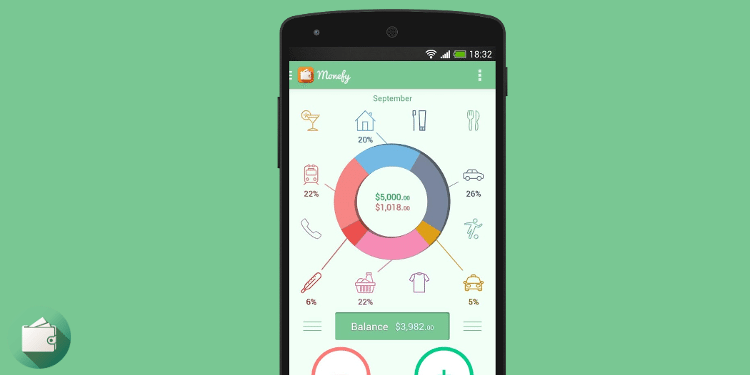
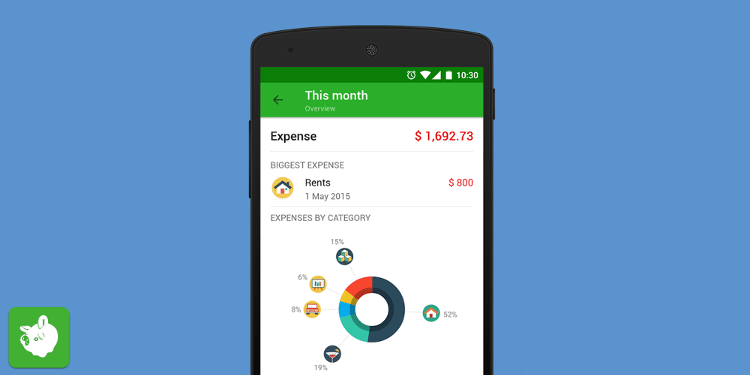
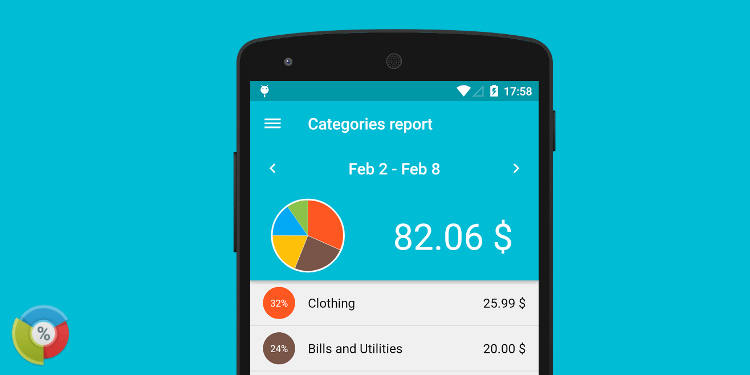




1 Comment
I suggest you to try Personal Budget, FREE for Android:
https://play.google.com/store/apps/details?id=com.flingsoftware.personalbudget