9 ways to order Fast Food… even faster!
Fast Food Faster
Can fast food get any slower? Is that what you’re saying at the drive-thru? Take a look at these 9 apps for faster food today.
Burger King
Burger King has a pleasantly orange layout that lends some warmth to the eyes thanks to Android 5.0 Lollipop Material Design Specifications. The King has the ability to issue coupons that are only available to its app users, the only caveat is, you need to be inside of a store to take advantage of it. Getting there shouldn’t be a problem however as it also gives GPS information with Google Maps and point you to locations of stores in your immediate vicinity.
Download Burger King from Google Play
Subway
The name of the game here is Green. Subway manages to make it even easier to order your food without the tedious prompts by each respective “Sandwich Artist.” You get a nice layout with locations and hours of operation of each individual store. Anything other than browsing however forces you to make an account with subsequent payment methods.
Download Subway from Google Play
Taco Bell
Taco bell has one of the most modern layouts with its appeal to younger consumers. It allows you to order only once if you want so having to make new accounts aren’t a problem. Though, making an account might be a little better especially if you love tailored services as it relies on your personalized information to send you offers based on your order history. Each menu item is dependent on the local store that you happen to be next to. It also allows you to log in with your Facebook account if that’s your fancy.
Download Taco Bell from Google Play
Domino’s
Domino’s has some of the best tasting sauces on pizza today. They seem to be the utility choice between value and feature. Upon opening the app you’re greeted with one of two choices. Simplicity really, do you want delivery or to carryout? After making your selection, you are asked what type of domicile you reside in, and finally the address. They also have a cool feature that allows you to see the food in transit. When you decide to order you can either use your Google Wallet or standard Debit/Credit.
Download Domino’s from Google Play
McDonald’s
What list would be complete without the go-to for all things fast food? McDonald’s may not wow us with eye candy but the ordering is straightforward and easy. The best part popped up at us while opening the app. We were greeted with a coupon and strangely enough, a digital punch card to keep track of purchases. Offers such as these might just be icing on the cake to get you to make an account but really, how could that be a burden? The in-app menu allows for browsing menu items, featured promotions, and the ability to order and pick up in restaurant.
Download McDonald’s from Google Play
Chipotle
Chipotle is a shining example of how to do ordering right. It comes with no frills or strange promos. What it does do is ask you immediately, where are you? It then wants to know what type of item you want to build. You are given a choice of meat, sides, and any special requests. Next, you enter your name (real or imagined) and the app gives you a receipt. Pay for that and pick up.
Download Chipotle from Google Play
Starbucks
Starbucks tells us we can pay with our phone, and we like that. Choosing the order option on the side menu gives us a scrollable menu with appetizing photos. We clicked on Blonde Roast. On the following screen it gave us customization’s, calories, and allergen information. Sadly, there was no option to pick up in store. We suppose this is somewhat pointless as the best coffee is supposed to be hot but being able to pay for it ahead of time is a great feature. The Order option may or may not work as expected as it is in BETA testing.
Download Starbucks from Google Play
Five Guys
It wasn’t too long ago that Five Guys joined the burger troupe. But they’re here and they’re here to stay. Their app isn’t too polished, but that shouldn’t detract you from placing and order and hitting the restaurant. Due to freshness concerns, the orders are only available for pick up in store—though what that means is beyond us. Doesn’t everyone pick up in store?
Download Five Guys from Google Play
Wendy’s
Wendy’s seems a lot like Five Guys’ at first glance due to layout and colors. One difference is, with Wendy’s you get to see the sandwiches and nutritional content without having to sign in. Otherwise, everything is familiar, as sandwiches could be customized depending on individual tastes, and yes, you do have to make an account to place the order.
Download Wendy’s from Google Play
Schwan’s
Finally we come to one of the best entries in our opinion. The ability to order and have it delivered and not being limited to pizza and wings? Pure Awesome-sauce. Schwan’s layout is very informative and user friendly with a fairly linear path to placing orders and checking out. The only real issue is having to wait for the food to get to you and then there is the part about having to heat it up.

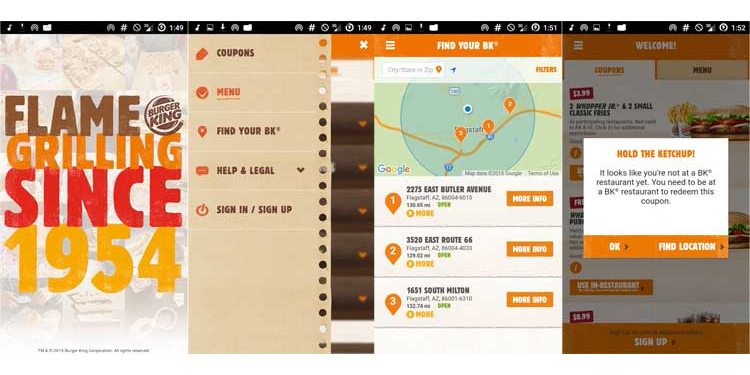

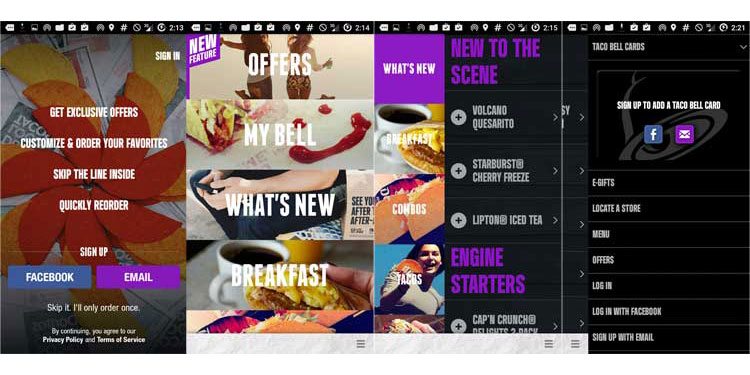
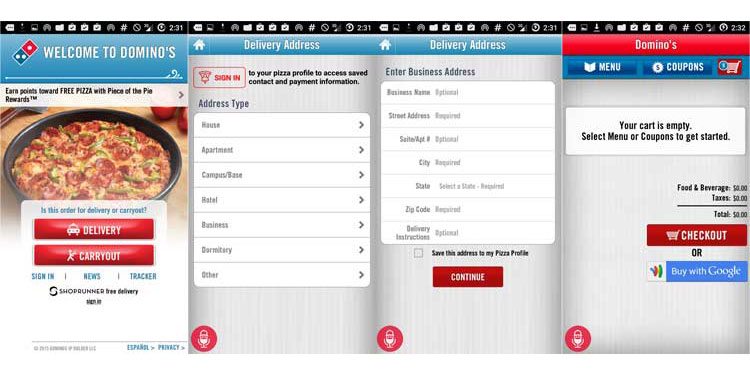





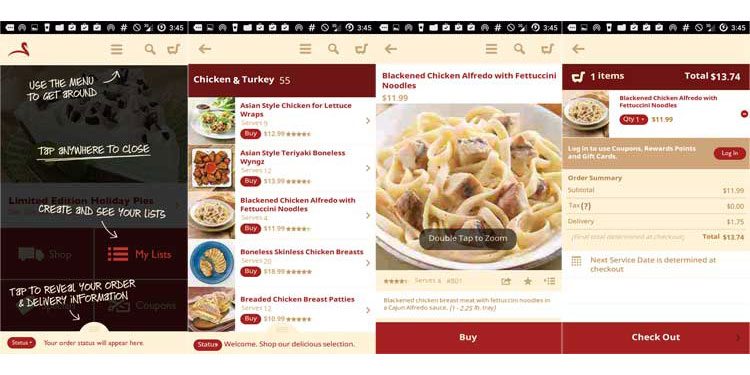


No Comment