App Spotlight – Hexlock – App Lock Security
Hexlock – App Lock Security
One of the most annoying problems that we come up across is having to figure out how to keep my phone secure while not being a burden to ourselves. There are apps that will lock your phone every time you turn off the screen while still giving you the information you need such as the Weather or Stocks or whatnot. Those are fine but we want an app that doesn’t become a pain in the neck to where we end up disabling our security and figure “I’ll just keep an eye on my phone.”
Then there are apps that will do what we said with being pretty stealthy about things but they include so many options that we get lost in trying to set things up and it becomes one of those hour-long events where we have to keep wondering if we did it right.
Another branch of apps keep it simple and aren’t annoying with their ads but they don’t take into account that when we’re home the only persons we need to worry about our phone being around are a couple of weasels named Pooki and Dooki–actual weasels. Does that mean we have to extensively modify our security measures every time we walk in the door? Why can’t there be an app that does it the way we want it to? One that keeps us private when at work and not so private at home?
This one does just that.
Security done right
First off, you only need a pattern or pin to access the app. Once you’re there you can set a few things up and pretty much be on your way but again this all depends on what exactly you have installed on your phone. We don’t use any social apps whatsoever so security is centered on just a few things. We lock our messaging, email, browser, dialer, and settings.
On the first screen you get to see your work profile. At this point it’s not activated. Pressing the icon activates it while tapping below it gives you an app list to lock. In order to do some of this we need to enable administrator access on the system level–this is pretty easy, it takes you right to it.
Next we can see that upon swiping to the left we have another profile for HOME. Taking it back to the beginning we have a simple way to turn everything off… it uh… it reads… OFF.
Going back to home we see that there are the same apps there we can lock. We can also change the label it’s given so if you want your HOME to read something like FORTRESS OF SOLITUDE, THE BATCAVE, or *gasp* even PALLET TOWN you can do just that. In addition to changing the name you can change the icon.
Next we’re going to take a look at another option that blows many other apps out of the water.
The ability to have a completely separate profile that does the job of many standalone apps… a KID LOCKER. If you were blessed–some may say cursed depending on the how old–with children you know full well the ways they go about using your phone. You see weird photos in your gallery, ugly ringtones, or new games like Talking Tom installed in your phone. If you want to keep them happy on long car trips with little games or movies and you haven’t found the need to buy them a laptop or tablet like other high tech “cool” parents or if you’re in the same mindset as some of us with, “Bored? Go play outside! No? You can clean… not bored anymore? Good.”, then this is the app you need.
Now that we’ve covered all the main bases with what this app does and what it doesn’t do we find ourselves at a point that has become more and more common as these apps come into development. As we understand more about technology we come to greater problems because those who have dubious intentions probably understand the same or a bit more than us when it comes to being snoops. One major pitfall of most of these locker apps is they’re entirely too easy to turn off via settings. Some of them have the option but it takes digging through the settings tab to find it. This app pushes the settings app right up there in front of all the other apps that you’ve installed.
The area we all end up at is the Settings inside the app. Honestly there really isn’t much to see. Liquidum Dev did everything possible to keep this foolproof. You get the option for uninstall protection, auto-activation, and new app notifications.
Customizing the lock screen is awesome as well. It adds a personal touch to your phone with either an image or a color.
Again, here’s the most important screen ever.
Get Hexlock – App Lock Security on Google Play
In short
Let’s go over the main points:
- Parental Control – No buying apps, or deleting important content without you knowing
- Shared Devices – Shared devices can have separate profiles
- Uninstall Security – It cannot be uninstalled by others
- Self-Activation – Has a self activation feature when you change networks
Now then…
You really can’t say if you need an app locker unless you leave your phone laying around. The worst case scenario is you lose your phone or you get it stolen. What do you do then? Most of us would go out and cancel the line then get another one without much thought. What about personal information on the phone? Some of us rely on phone wiping apps or the security measures inside Android.
Another scenario is you leave it laying around and someone reads your texts or looks through your pictures. Maybe you have questionable content in it, no one knows that but you. This is an app that you want to install for all the times that you can’t foresee.
While it doesn’t have all the bells and whistles that we’re accustomed to seeing in other app lock security…apps, such as intruder selfies and the like, it does what we want it to and it looks good doing it. Do yourself a favor and download this today.
Get Hexlock – App Lock Security on Google Play


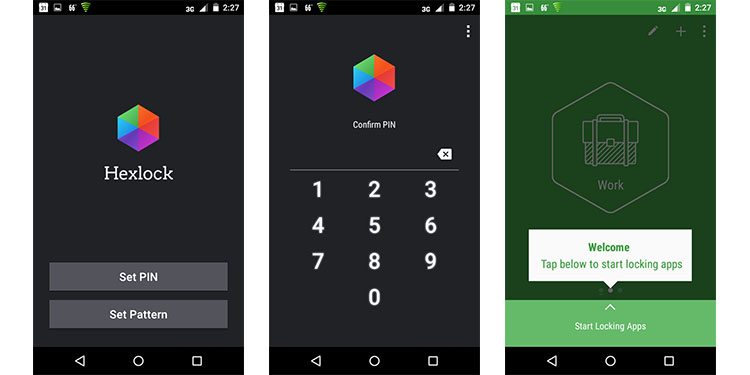
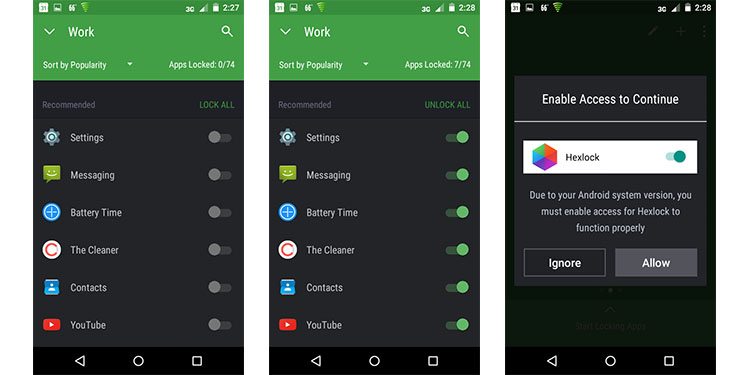
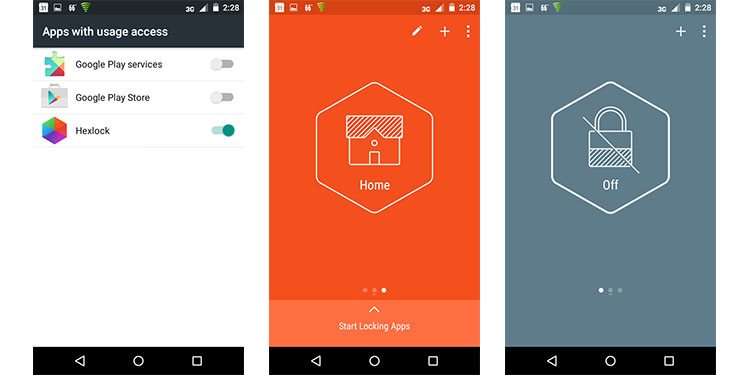
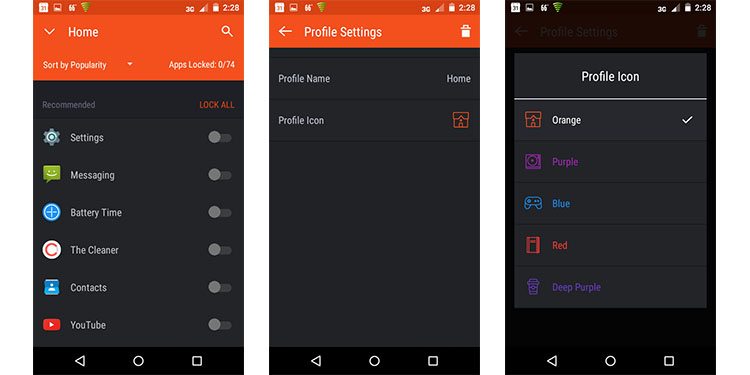

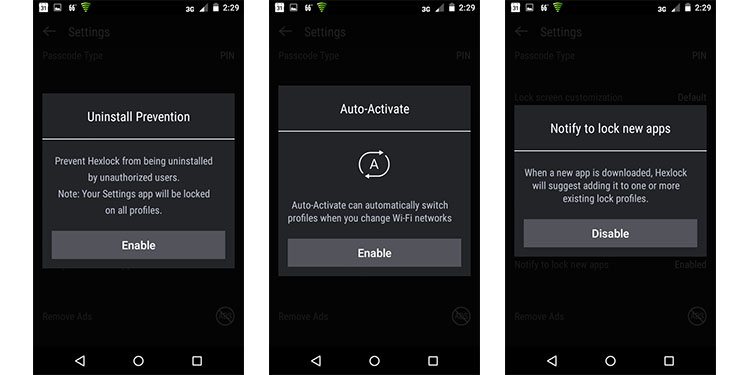
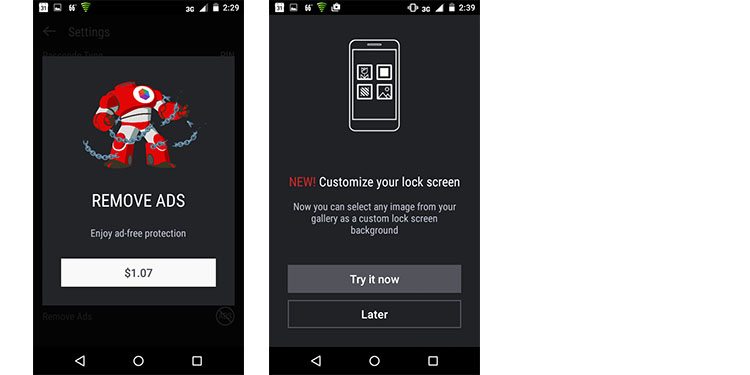



3 Comments
Thanks,
Thank You for reading!
its a great post. thanks for sharing. but i think privacy apps are also must needed apps for any user. i think leo privacy should also be on the list. its one of the best security apps available on playstore