Best Inbox Zero Apps for Android
Email is a “problematic” communication tool that’s here to stay for a long time. Lots of people and companies – including giants like Google – are trying to figure out a way to make email really work. And one of the philosophies that drive today’s email conundrum is Inbox Zero where the idea is to clear out your inbox using advanced techniques (like Snooze, smart archive etc.)
There are a bunch of android apps devoted to this “Inbox Zero” ideology and we’re going to take a look at some of the best ones.
Obviously, Inbox from Google and Mailbox (now part of Dropbox) are already very popular. Here’s five other email apps that you should try.
Email – Type Mail
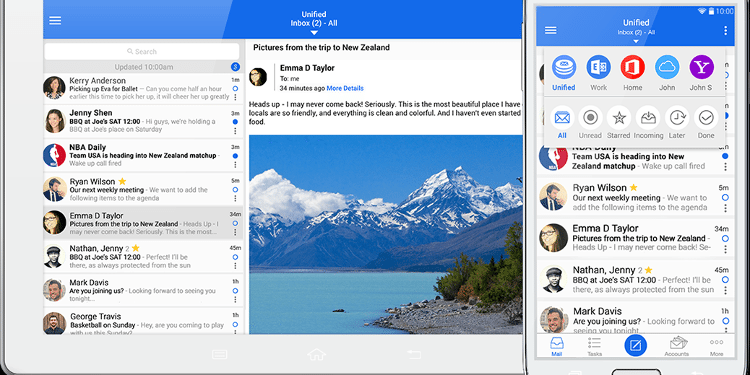
Type Mail is very similar to Inbox by Google in its overall UI. It is delightfully designed but has the same features as any new-age email app. You can customize the swipe options so it’s easier for you to manage email through swipe. It borrows extensively from the Material Design framework and therefore, don’t be surprised if it looks and mimics many of the Inbox features.
Of the features that caught my attention are a very reliable Push email for all accounts I configured, good widgets that you can use on your homescreen to take a peak at your email quickly, and a rich text signature feature that lets you customize your email signature right from within the app.
Top Features:
- Customized for landscape / tablet too
- Simple, material design UI
- Mark emails as Done, Snooze them or Delete easily
- Customizable swipe options
- A Dark theme
Boxer
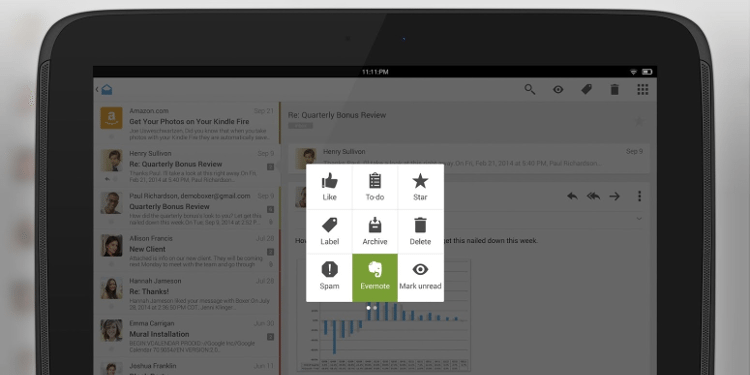
Boxer is another minimalist email app that promises “inbox zero” by being one of the fastest email apps for Android. It has a clean UI with all the regular features: customizable swipe actions, easy bulk edits and such. But the most classic feature is the Dropbox / Box integration. This lets you attach files directly from your cloud storage.
Another cool feature is the “Like”. It’s a quick way of acknowledging an email (“like” an email and the sender knows that you like their email). There’s also a To-do list where you can move your emails to. This way, you can make emails “actionable” instead of just snoozing them.
Top Features:
- Quickest of them all
- Cloud integration so you can attach files from Dropbox / Box
- Evernote integration
- Customizable swipe options (about 12 actions to pick from)
CloudMagic
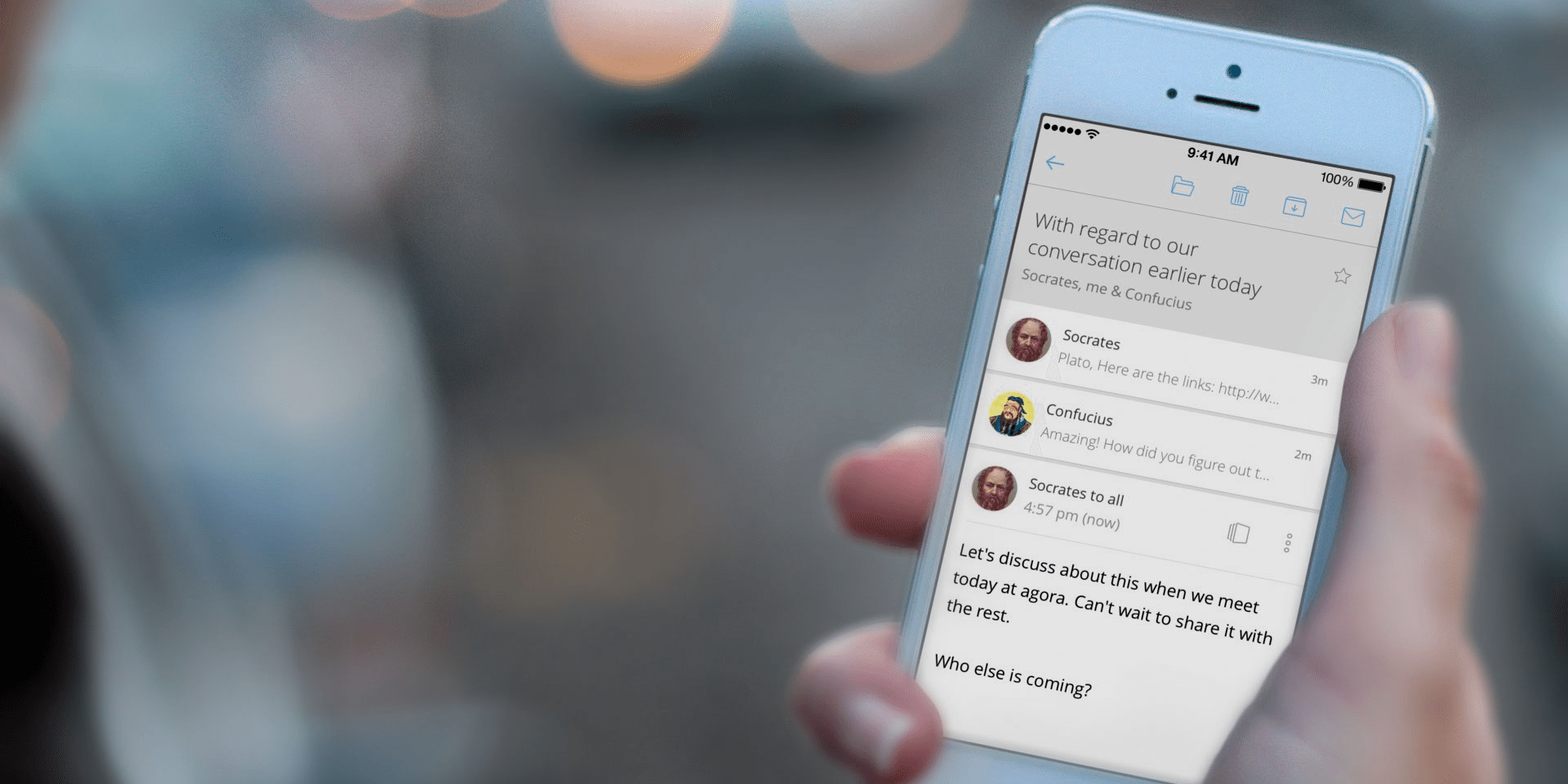
There’s nothing really “magical” about CloudMagic. If you’ve used Inbox by Google, this will be deja vu all over again (including the iconography) but CloudMagic is a simple, elegant and easy-to-use email app. It has all the markings of a new email app that can help you achieve “Inbox Zero” but it also carries a bit of the old-school email interface.
CloudMagic features almost all the usual functions (customizable swipe, instant push, folders and label support etc.). Besides these, CloudMagic lets you attach files from your Dropbox. There is a ‘Cards’ feature too where you can integrate third-party apps like Todoist, Evernote, Pocket, Trello, Salesforce, OneNote, Zendesk etc. with your email. Mighty powerful if you’re a power-user of email and project management tools. Not very useful, otherwise.
Top Features:
- ‘Cards’ connects your favorite apps (like Evernote, OneNote, Trello, Pocket, Instapaper, Asana etc.) with your email
- Exchange ActiveSync supported without having to upgrade / buy in-app
- Cloud storage support
- Background downloads for attachments
SolMail
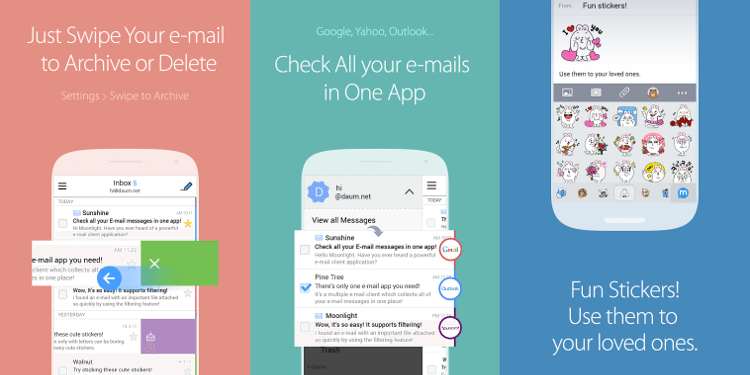
SolMail comes from SolStudio, an Asian company and that probably explains why you have fun stickers on an email app. Besides these, SolMail is a pretty good app. Flat, minimal, simple and elegant. The app has a unique way of filtering emails. You can pick emails that are starred, or have attachments, or addressed to you (along with the usual unread emails). This is a feature that’s missing in all the apps on this list.
Unlike other apps, you can’t customize the swipe extensively (swipe to Archive or Delete), which is great in a way because it’s minimal and focused.
Top Features:
- All emails (from all accounts) in one place
- Quick and easy filters for Starred, Unread, ‘To Me’ and ‘Attachment’ messages
- Stickers
- Customizable sync (for folders)
WeMail

If there’s one app that completely revolutionizes the way we use email on your Android phones, it’s WeMail. To begin with, WeMail feels very natural by making email conversations look similar to chat. So you’re no longer dealing with boring old emails at least in spirit.
WeMail brings a ton of extra functionality that you’ll not find anywhere else. These include, search (which is quick), organizing all emails by the Sender so most of your inbox is shrunk already, one-tap voice emailing, quick access to attachments and photos etc. Once you get used to WeMail’s interesting method of organizing emails, you’ll probably not want to go back to anything else. The one big con right now is that there’s no custom Exchange or IMAP support. There are certainly a few other glitches (like the ‘No Connection’ popup, crossing a lot of hoops to have drafts and starred email etc.) but otherwise, WeMail is one heck of an app you should try.
Top Features:
- Chat-like email conversations
- Quick and easy search capability
- One-tap voice messages
- Quick access to attachments
- Great filtering options
All the apps we’ve covered are good with quick push notifications. That has been one of our top priorities. And the fact that they come in clean, minimal interfaces with bright colors is just an icing on the cake. I’ll recommend that you start with WeMail and try out all the apps to find out which one helps you get to Inbox Zero.
Got any other email app that has helped you achieve Inbox Zero?
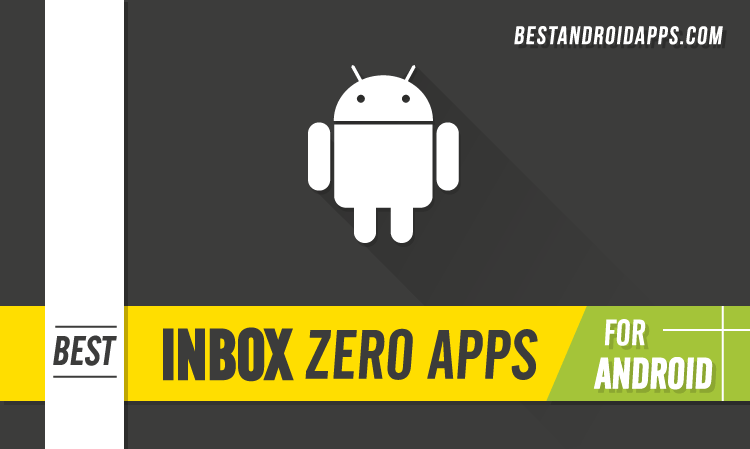






No Comment