Best Keypad Apps for Android: Emojis, Faster Typing and Whatnot
When it comes to customizing keypads on your smartphone, Android rules. iOS has been pathetically late to the party and in that time, custom keyboards on Android have gone from simple imitations to feature-packed apps.
There’s a discernible trend in the way keypads are designed / developed. One of the trends is to aid in typing better and faster without having to be very accurate. The other is to add extensions and plugins to beautify the keypad and to add features like GIFs, Memes etc.
Here’s a roundup of some of the best keypad apps for your Android smartphone.
GO Keyboard
What’s in it:
- customize keypad fonts
- huge collection of themes
- T9 keypad
- a ton of customization options
- a learning dictionary
The GO Keyboard is from the devs who make the GO theme, launchers etc. GO Keyboard is feature-packed. Many of its features are unique and you won’t find them on others. Usability is good but you might probably get lost in the number of features and customization options. There’s a huge collection of themes. There’s also the old T9 keypad. One of the coolest things about this keypad is that you can switch the font of the keypad (pick from all the fonts on your Android).
Fleksy
What’s in it:
- highly smart, accurate auto-correct
- minimal keypad for maximum screen space
- tons of extensions (GIF keypad, memes etc)
- gamification through badge unlocks
Fleksy offers a 30-day free trial. When Fleksy was announced, there was a lot of hype around the intelligence of the keypad. The app lives up to that hype. What is interesting about Fleksy is not just the apparent sense of minimalism, but the smartness: you don’t have to be accurate about what you type but Fleksy gets the correct word (and autocorrects) like 99.9% of the time. Extensions add more power to the keypad. Extensions are like plugins – they add GIFs, Memes, imojis to your Fleksy keypad so you can make your chat conversations even more visual and graphic.
Kika
What’s in it:
- customizable keypad tools
- built-in selector / navigation
- designer fonts auto-rendered after you type
- fun themes to pick from
At first glance, Kika looks (and sounds) like some fancy keypad – which it is. It has all the standard features of any default Android keyboard but it goes a little beyond: the app adds arrow keys for navigation and selection, there are cool designer fonts that you can use to impress your friends (you type normally, the keypad changes them to font-art) and then there is the usual set of customizable features to tweak the keypad to your liking.
SwiftKey
What’s in it:
- one of the best swipe-based keypads around
- learns your typing habits and adapts smartly
- spacebar to autocomplete words
- cloud sync
I remember SwiftKey as the first big-time competitor to Swype and SwiftKey continues to be one of those really smart keypads. The autocorrection engine is designed to learn your typing habits and can adapt very quickly. I’ve seen that with Fleksy and SwiftKey, I type far less to complete the same sentences than when using other keypads. SwiftKey also features a minimalist design (customizable) along with some useful usability tweaks (like spacebar for word auto-complete).
Google Keyboard
What’s in it:
- material and minimalist UI
- smart / context-based learning
- swipe keypad
We’ve covered Google Keyboard before in our best voice-to-text apps. I noted that if you had Google Keyboard, you’d pretty much not need any other (unless you want fancy keypads with GIFs). In the world of Android keypads, Google Keyboard brings the company’s minimalist, material UI to the fore. It’s a smart keyboard that learns a lot of context-based typing and suggests words based on this knowledge. It’s simple and elegant (without much fan fare) and that makes the keypad my all-time favorite.
Other notable keypads:
ai.type is a keypad that’s equally popular for its simplicity and tons of emoji that you can readily use. If you find yourself sending a lot of emoticons on Whatsapp or LINE, ai.type is your type of a keypad.
There’s Ginger Keyboard – which, to me, seemed like an overkill for a keypad. There were tons of options within the keyboard (spell check, translator, phrase checker, rephraser and more). The keypad’s features are useful but the UX was lacking.
There’s also the CM Keyboard for folks who love a no-frills keypad. The CM Keyboard looks like the iOS keypad but it does away with the common features like swipe. Instead, you have a ton of emojis, ASCII emoticons etc. The keypad smartly suggests emoticons based on the text you type.
What’s Your Favorite?
Most of us are content using the stock keypad but out there, on the Play Store, the world of keypads is huge and enticing. If you’re into mods and exploring new customization options, you should try these keyboard apps.
Got more suggestions for us? Shoot us a comment!
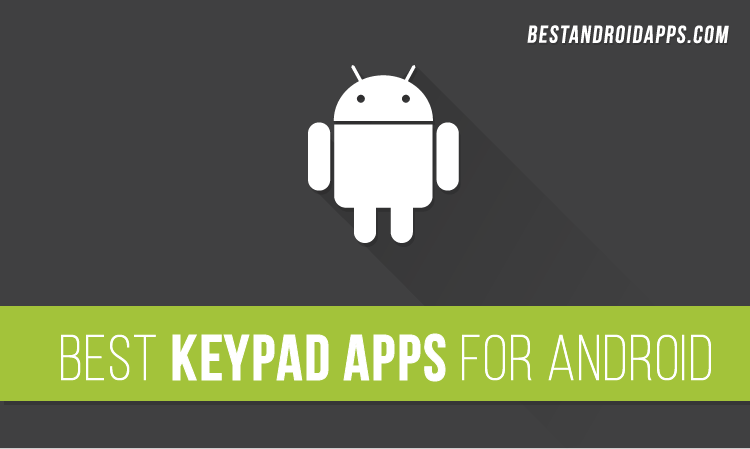
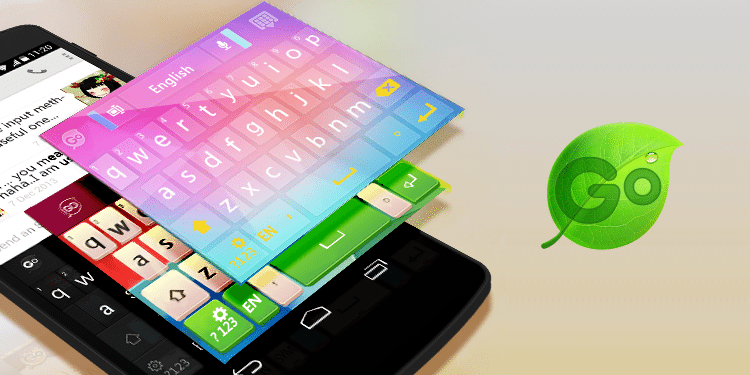

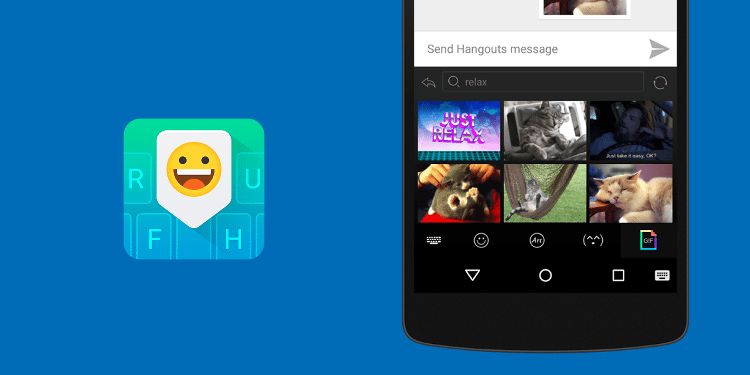




No Comment