Need TV Show Tracking Apps?
Do I Need A TV Show Tracking App?
Sitting here… The clock ticks… I’m trying to fall asleep but my 10 cup coffee habit isn’t letting me… I saw a great show advertised the other night but… I can’t remember what day of the week it was supposed to air… Even when I do, I don’t like television stations telling me what time they air programs locally. I DON’T CARE about eastern time–no offense Boston, and how many hours between me and then is my show? What about daylight savings time? Come to think of it… I do need a TV Show Tracking App.
Can you see my dilemma? Now I really can’t sleep because I’m getting irritated with the system we have in place. It reminds me so much of those old school ORBIT satellite TV guides where you had to subtract two hours from the listed timeslot if it was any station with “-E” after it.
NBC-E, HBO-E, UPN-E, dare I say PLBY-E? No? Come on, I was 13.
Point is, good business operates on…
ONE CARDINAL RULE
Find a need and fill it.
We need these apps. We really do.
Starting off this post I thought about just how many TV apps there must be. It seems with the rising popularity of streaming services we have gone overboard with the amount of applications dealing with something that a dry erase board next to the TV could accomplish. Understanding this, I figured that there needed to be criteria in nominating candidates for best TV tracking app. Here they are:
- They need to have at least 3.5 stars in ratings or higher on the Play Store – No exceptions.
- They need to have some kind of general identifier in the App title – For someone that doesn’t have much time, we need to know what it’s about before we dedicate the time to download it.
- It has to have updates within the last year – This ensures it will continue to be supported as our devices’ capabilities change.
- We can’t write about all of them of course, if you find any ones you want us to cover by all means write it in the comments below and we’ll cover it in depth.
- I finally got to sleep after writing this–in case you were wondering…
TV Series – Your Shows Manager
Opening this application we get a few options with the layout revolving around horizontal swipe bars and a left hand scroll bar. There’s News, TV Series, Upcoming, and Calendar. Under News there are quite a bit of articles written by TV Rage on various shows assorted by detailed tags.
What’s annoying is the app has ads right in our face and presumes to say we either think its going to be 5 stars or no. When have we ever rated anything 5 stars? Once you choose your TV series you can see upcoming shows and what is left for the rest of the season. We really like how it has a calendar on the end.
Going back to the sidebar, there is an option to look into the news in general or focus on the news that involves our show. Statistics are a nice bit a well, we can see at a glance, the amount of episodes we’ve watched. Although the disconcerting part of these statistics is we feel REALLY guilty when we look at the amount of time these shows have taken up in our lives. A few hours a week here and there doesn’t seem that big a deal but to see everything added together… 67 episodes = 2 days and 2-1/4 hours!
Google Play Rating 4.2
“Awesome app Been using it for a year now… Let’s you watch the trailers and synopsis of even unaired shows and helps keep track of the new episodes and returning series etc”
TVShow Time, TV Show Guide
TVShow Time was pretty awesome. Making a profile was not a problem nor was it cumbersome. The design is VERY smooth with different levels of transparency, clear crisp thumbnails, social networking integration, and intuitive gesture control. We start off when opening, by choosing 5 shows.
This may be a little hard to do because we don’t watch much TV but it wasn’t hard looking for shows that might interest us. After we did that, the rest of the app populated itself with our shows as far as scheduling, notifications, commenting ability on past shows that can be seen and also commented on by other members, episodes left to watch, and more. The Feed section had also suggested postings of other users. Under activities we were shown some of those same users if we happen to be following them. The Explore tab gives you optional shows based on your interests and currently followed content.
As we’re about see in the next few applications, not all of them have the option to be notified and if they do be prepared to be charged for it.
Google Play Rating 4.6
on November 17, 2015
“Great App! Has every show I watch and many more to come and keeps you updated on all the shows.”
TV Show Favs
To start off this app has a very nice icon. The only real problem happens to be that there is no immersive userspace–except to tell us to make a profile. By userspace, we mean, there’s no effort to include you–the user–on the activities of the application itself. No one asked us our favorite shows, no one outlined a basic guide on how to start, and we see a lot of blank space. Maybe we feel a little entitled but there really is no excuse not to try harder as there are other posts in this article that have apps that do cater to our needs better.
On the upside, the layout is pretty simple. Nothing gives you an idea of what to do unless you search for a show first. Once we did that we were given better information with an Overview, Seasons, Recent, Upcoming, Actors, and Unwatched. Under filters in the search bar we assigned it to top 10 of all time and came up with quite a few programs that… well, we wonder who they asked, I think The Big Bang Theory is a little less popular than The Walking Dead.
Otherwise, it’s a pretty decent application especially if you don’t care much for social integration or having to deal with constant notifications of who said what on your post and everything else that comes with being connected. One thing we wish was that notifications weren’t part of a premium package but then again it’s part of getting rid of the ads so we can’t really argue with that.
Google Play Rating 4.0
Get TV Show Favs on Google Play
Show Tracker
Starting off we don’t see much but like the others, we searched for a few shows. It opened right up after that. Typing in “The Flash” we were given a few choices that ran the gamut from the newest edition to the 1967 version. After clicking on a header we enter in the current season and episode and whether or not we have watched it or if we happen to be watching it now.
There was the Flash sure, but what about other shows that aren’t as easily accessible like Game of Thrones or The Walking Dead? What we found was after entering in the latter selection we were shown an error 403: Series Not Permitted… But you can still add it if you want!
Still further in in our “Not Permitted” series, we can see the next episode, seasons, but alas, actors remained blank.
While there were many useful features, the main feature was missing the ability to add shows no matter what they are.
Google Play Rating 4.4
Get Show Tracker on Google Play
Next Episode – Track TV Shows
Ok, so upon opening the app we see the usual suspects arraigned in a sliding screen format from left to right. Searching for The Walking Dead we were given several important information brackets, other than there there isn’t much to see. It was a little disappointing to see the best features being allocated to the pro version. Obvious tools that you would think would be standard were definitely not standard. So many missing features.
Google Play Rating 4.4
“THANK YOU SO MUCH FOR THIS APP! I used to use Google Now to remind me about new episodes of my favorite shows, but a few months ago the feature stopped working well and Google developers still haven’t fixed it. I found Next Episode a few weeks ago and it’s been so, so helpful. I really can’t thank you, the developer, enough for the hard work and time you’ve put into making Next Episode so great. The only improvement I can think of would be Google Now card integration. Now that Google Now allows apps to create Now cards, I use it extensively with Now cards from other apps to help manage my busy days. If Next…”
Get Next Episode on Google Play
TV Guide
We probably didn’t have to take so many screenies of this app but there was so much to cover and if we explained it to you through words only, I seriously doubt it would make any sense. Looking at these pictures… what comes to mind?
Colored Dots.
And there are quite a bit of them.
It must be an international application because from what we see, there are several collumns that read from SAT PAY to SAT FREE, to DIGITAL FREE to DIGITAL PAY, and others. This and the BBC is on the forefront of many of the lists with local London news coming in second. It was so cool to see the layout include options on the program that led to what we assumed was more information about that particular broadcast from such giants as YouTube, Wikipedia, IMDB, and Google.
Skipping that for now we found it was very easy to set a notification for the next show one wishes to watch. Television schedules can be looked at weeks in advance, with a plethora of channels to choose from. Right here is where we tried the links to other third-parties for additional information. On YouTube an error occured. On IMDB it defaulted to the home screen. Google took us to FilmAffinity.com. In our testing the Wiki button failed to do anything.
Seeing our Food Network Alarm go off was pretty awesome though.
JustWatch – Movies & TV Shows
This one is phenomenal.
It is dubbed The Streaming Search Engine and we could not agree more. I can imagine situations where I need to find the least priced digital download or rental along with avaliablity if at all possible without looking in ten different repositories. This does an awesome job at it. Look at the provider section!
We have filters for best price, most popular, Standard Definition, High Definition, and either for Rent or Buy. We get information from IMDB, Rotten Tomatoes, and a Just Watch community rating. There are also trailers and Featurettes included.
The real gem was the Watchlist It shoes you a list for you to populate with titles you want to watch while using a line inspired from the Lord of the Rings, “One list to queue them all.”
Google Play Rating 3.8
on November 16, 2015
Get JustWatch – Movies & TV Shows on Google Play
TV Listings – Guide
This app is pretty simple. It really is just a TV guide. Being this simple it works for those with low bandwidth and data caps. If I needed a fast solution for a slow provider then I’d just download this and be done with it. Less time looking means more time watching shows.
Google Play Rating 3.7
Meagan Johnson on November 13, 2015
“Works great, always accurate and up to date. I love how you can follow and set reminders on any channel. Also see what’s going to be on several days in advanced. Simple and very useful.”
Get TV Listings – Guide on Google Play
SeriesGuide
If you have Trakt you may want to get this app as it does a great job integrating with that program. Otherwise, purple and black make us feel luxurious. It does what it says. We can search, we have a watchlist, as well as a collection, and show information.
Google Play Rating 4.2
on November 14, 2015
Get SeriesGuide on Google Play
TV Guide Mobile
In our opinion, this was one of the best and it should be because it was made by the folks over at TV GUIDE themselves. Starting off we choose our provider and city. We get Program Alerts, News, Details on shows, and the ability to manage all of these items through an account that can be used through Google+, Facebook, Twitter, and Yahoo!. We’re running Windows 10 so the Design of this application is spot on with what works. It lends accent to the layout and does not distract. The News tab is something else. Super small thumbnails–as they should be–and plenty of text to skim so we only read what we genuinely find interesting.
Google Play Rating 3.5
on November 18, 2015
“Like, but missing some channels Not sure if/when they will update channels for Phoenix over-the-air. We now have Heroes&Icons network on 10.3 but it has not showed up on TVGuide.”
A Few Things to Consider
There are some very great apps out there at encompass many features and having more features may not always be they key. Sometimes having too much can be a reason for uninstalling an app in the first place (See “https://bestandroidapps.com/why-do-people-uninstall-apps-infographic/” for more on those reasons). With that in mind, we set out to find an app that catered to the broadcast crowd moreso than the streaming group in entertainment. Netflix, Hulu+, WatchOn, Amazon, etc. all have their own iterations of watchlists and whatever else seems attractive but we’re looking for utility more than flash.



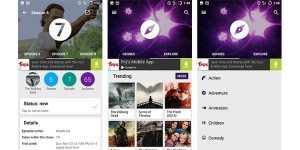



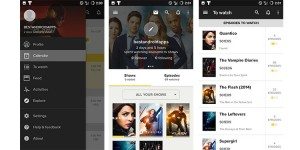
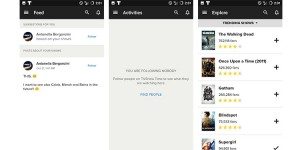

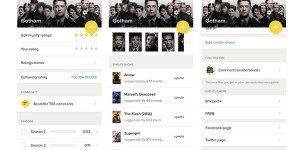
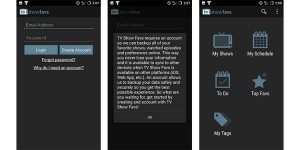



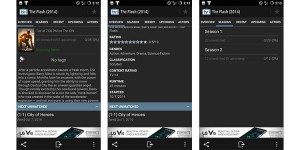
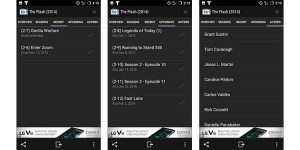

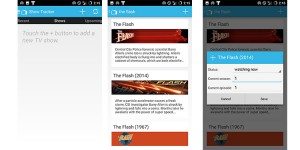
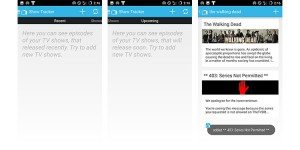
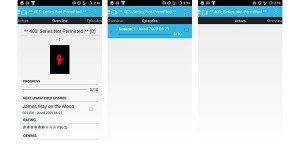
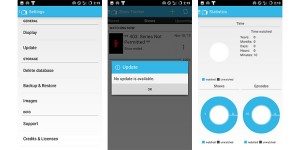


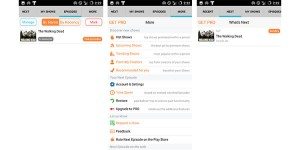

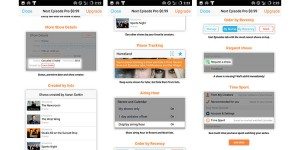



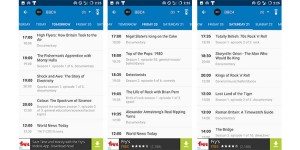






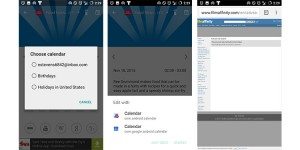

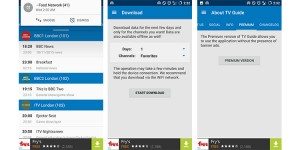







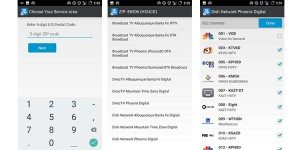

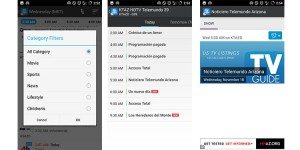





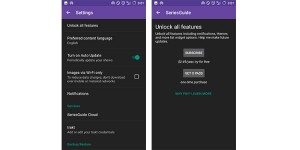

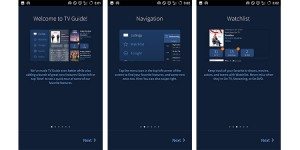
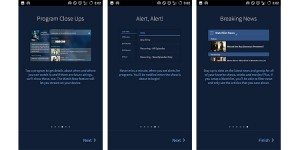







4 Comments
I am the creator of https://www.showmaniac.org and currently thinking about offering an Android / iPhone App.
Showmaniac is a very simple service which shows only the latest episodes for the real TV junkies 😉
My users also like to check the website and see what shows have started back up as opposed to going to Netflix, Amazon, and multiple other sites to find out.
I would love to here your feedback about my app!
Best regards,
Betty
Hello,
I use this one which is pretty nice (being available on Windows too is a big plus!) : https://play.google.com/store/apps/details?id=com.jonathanantoine.TVST&hl=en
would be awkward if you didnt use your own app
I must agree 🙂