Productivity on the Move: Google Launches Android for Work
Google introduced its Android for Work app on April 16 in a move that allows android users to merge and control their personal and work life in balance. An official announcement by Google in February indicated the stable development of the app allowing Android users to use their devices with dual persona. A flexible user interface combined with its complex setup, the app utilizes Android’s core multiuser framework to separate data and information to maintain security and personalization. The app takes dual persona and work life balance to a whole new level and much beyond the integrated solutions from BlackBerry.
Blending Work with Your Personal Life

The app supports Android versions above 4.0 and lays a firm groundwork with its “Managed Profile” feature that eases much of the complexity. Unlike traditional dual persona or profile switching features built into business devices, Android for Work merges both the world while keeping their parameters distinctly different from each other. All apps installed as part of Apps for Work have a tiny suitcase like icon at their bottom right corner that helps users identify and control their apps at one place.
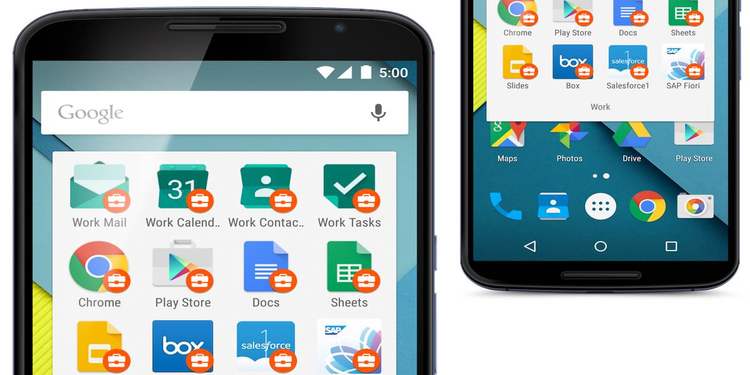
This blend eliminates user switching and builds a unified interface that can contain multiple apps of the same type on the same device, one for personal use and the others for your organization. All apps look exactly similar, except now they are associated with your organizations email and features. Your personal and work notifications appear in the same panel allowing you to act on them the usual way. The notifications are also marked with a work badge to differentiate them from personal notifications.
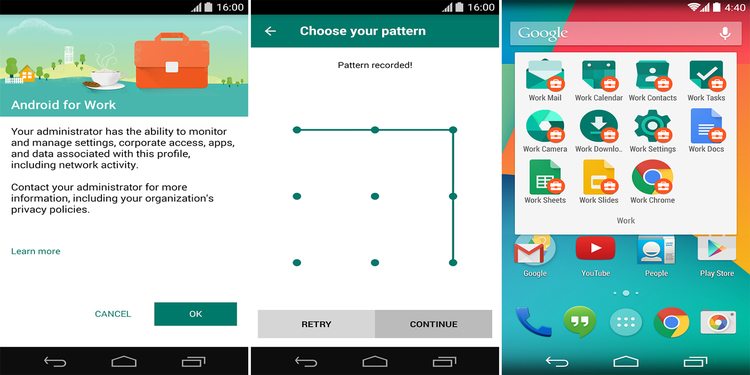
The setup is extremely tiring with dozens of features spread across the Google for Work Dashboard. There is no onscreen guidance for setup yet and procedures for setting up the app still need a lot of improvement. Maybe Google will introduce a separate dashboard for setting up and controlling Android for Work but until then, you definitely need some guidance.

Android for Work comes with Google Play for Work that only displays apps from its partner network. But when you fire up Google Play for work, you won’t see anything as your administrator controls all the apps that you can access. You cannot even download additional apps to your work profile if your administrator doesn’t approve it. However the unified nature of the app allows users to work effectively with their team. Thus, if your administrator wants, you can start a multiplayer candy crush game with your workforce or even work simultaneously on the same document or app for better productivity.
Google Play for work supports all features inbuilt into Google Play but is only accessible to your organizations administrators. Therefore any premium app on the Play Store has to be bought by the administrator and the requisite access allotted to individual users.
Quitting and Data Removal
If you are leaving your company, removing organizations data from your device is often a messy proposition. You will have to rely on your company’s administrator to clean all official data but in the process lose all your personal data too. To avoid that you have to hand your device to your IT department so that they can surgically remove all organizations data without disturbing your personal settings and files.
Wrap Up
For now, Google supports apps only from select partners like Airwatch, Citrix, Adobe, BlackBerry, MaaS360, MobileIron, SAP, SOTI, Adobe, Box, SalesForce, Concur etc. You only have limited number of apps from these organizations but more additions are inevitable.
Although the feature is way ahead of its competitors, Google’s Android for Work aims to take work and professional engagement to a whole new level. Lack of competitors and an intuitive solution that not only allows users to access work but also keeps organizations data secure makes Android for Work the best solutions in the market.
Featured Image : MobileIron
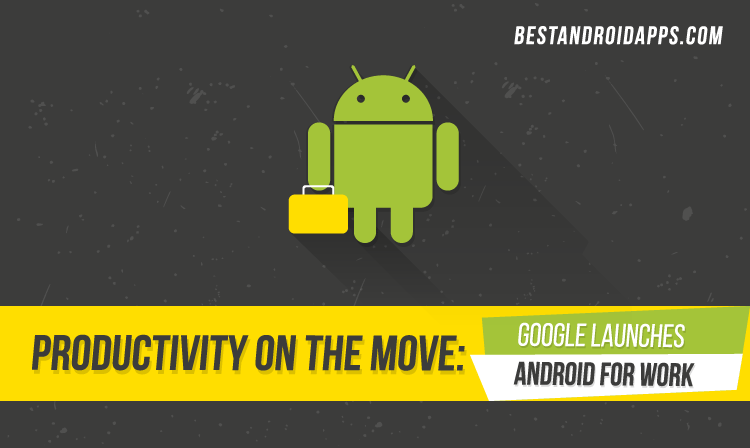



1 Comment
The caution to all this is that you need a COMPUTER or a Mac to get Snacks Time: You need to attach your iOS tool and comply
with the directions to fill the app.