Text to Speech 911: Voice Aloud Reader
Voice Aloud Reader (No Ads Upgrade)
[Price: $4.95]
@Voice Aloud Reader – listen to or read on screen the text from other Android apps, e.g. web pages, news articles, long emails, TXT, PDF, DOC, DOCX, RTF, OpenOffice document files, EPUB, MOBI, PRC, AZW and FB2 ebooks and more. It’s and HTML reader, document reader and ebook reader all in one, both for reading on-screen or listening.
IMPORTANT: You need Text-To-Speech engine and voices installed on your device to use this app. You may use more than one if you want.
Optional upgrade for @Voice Aloud Reader. Removes all the ads and supports our efforts to make @Voice even better!
Please make sure that you have the original @Voice Aloud Reader installed on your device before downloading/buying this app.
After installing this @Voice No Ads Upgrade, please exit and restart the main @Voice Aloud Reader program (e.g. by pressing the STOP button in @Voice) to get rid of the ads.
Best TTS App
What is TTS? We come across this question many times in our roaming around the interwebs. In a nutshell, the TTS acronym stands for Text-to-Speech. This technology was developed primarily as an ease of access feature that allowed those with less than stellar eyesight to continue using their phone productively.
TTS
Text to Speech seems pretty sci-fi but it isn’t a new idea. This application has been around for a while. While it only continued to get better with age, multiple apps mirroring this feature sprung up from all over the place seemingly overnight. We can all remember the fun we’ve had with Microsoft’s TTS.
iRobot
A robotic voice trolling people in chatrooms isn’t so robotic. Google’s TTS language packs may not be dead even with real speech it comes awfully close.
Why use it?
What would be the ideal situation for this sort of application? Let us imagine you’re on you’re way to work and you have a few minutes to kill–only you don’t want to be engrossed in your phone–what do you do? It’s as easy as pulling down the three dot action overflow from the chrome app menu, choosing sharing, and then selecting the Voice Aloud Reader from the drop down box.
Once chosen it begins to immediately run into a tutorial but it’s not a hard app to use straight out of the box.
Sure there are multiple features from font size to file storage but that only real reason we plan on buying the paid version is for the lack of advertising. If you’re still on the bus you can continue to be educated with the recent goings-on in you neighborhood by simply hitting that share button on your browser.
Performance
It functions remarkably well and the enunciation from Google’s TTS is fairly close to sounding emotive. If you don’t like Google’s TTS solution you are always welcome to use Samsung’s TTS or if neither of those options make your day, feel free to look up various other TTS languages all with varying quality. Vox and IVONA seem to be doing pretty well with this.
Upon sharing the webpage you are then allowed to listen to it wherever you are. Internet connection goes without saying but even then it doesn’t use too much other than downloading articles’ for later perusement.
The paid version is around $4.95 USD and it removes the ads as well as enables a few other “premium” features.
Throughout the day you have the ability to bookmark pages that you might want to listen to on a car trip for instance. It’s disguised as a Read Aloud list where you only need to enter in a web address for the app to work it’s magic.
Conclusions
We’re sure there are so many other apps that work the same way and look a lot better as far as GUI is concerned. We wouldn’t doubt there are programs that cram in so many features that many just give up. This app has managed to stay in Google for many years and to be blunt, “it just works.”
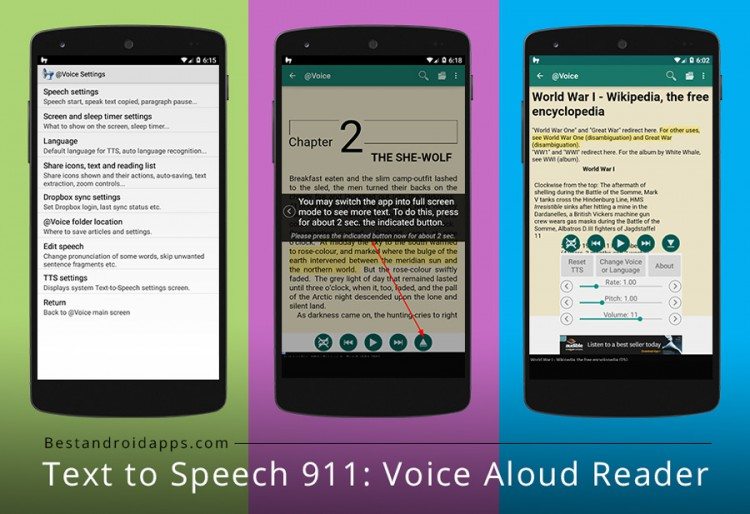







No Comment